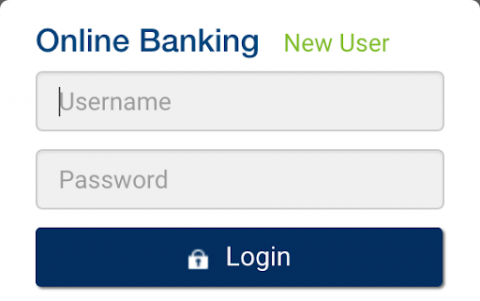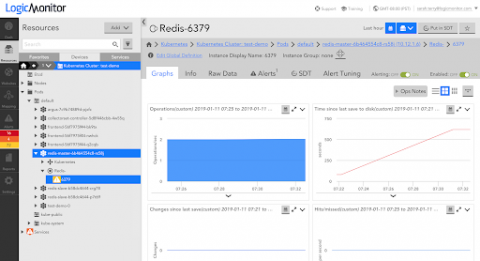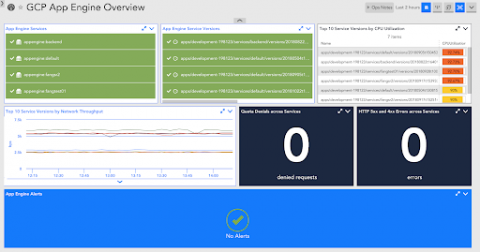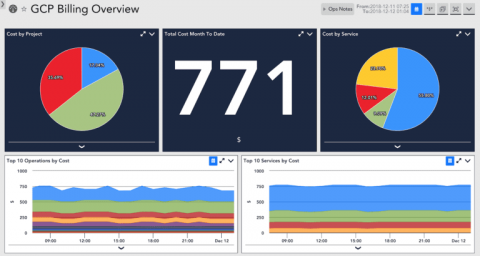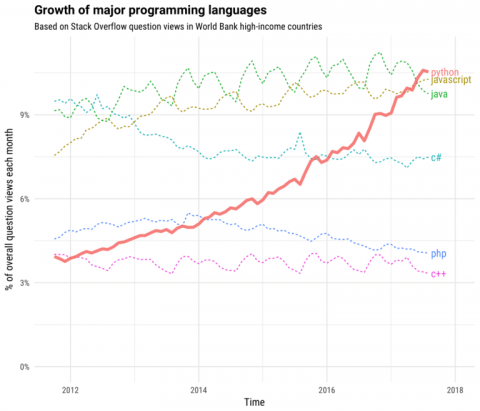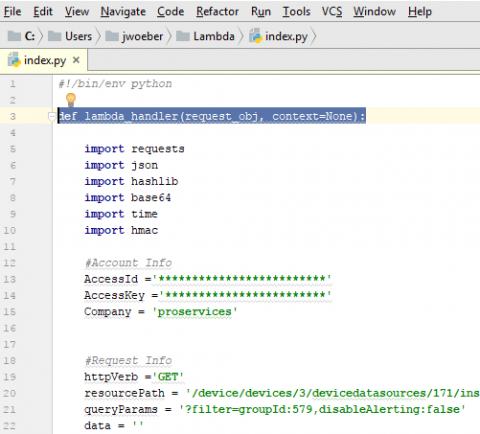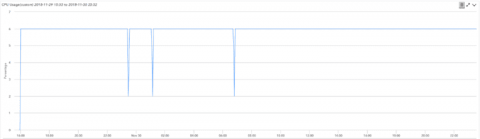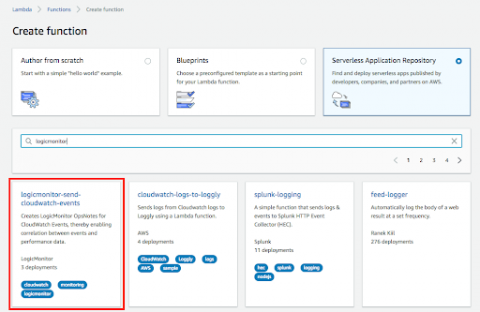LM Unleashed: 2019 Global Kick-off
Last week, the LogicMonitor executive staff kicked off a global tour across the LM offices to celebrate 2018 wins and share the company vision moving into 2019. This annual Company Kick-Off event (CKO) remains a strong tradition here at LogicMonitor, allowing team members to celebrate, collaborate and fuel-up for success in the coming year.