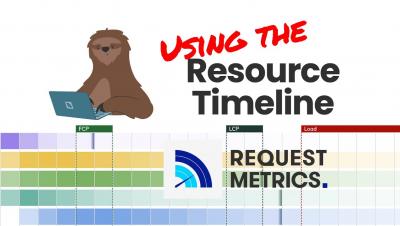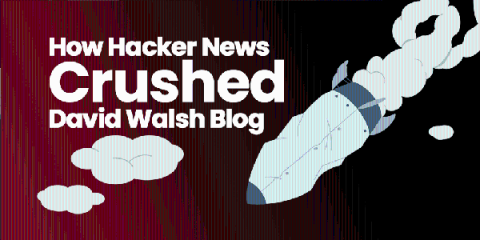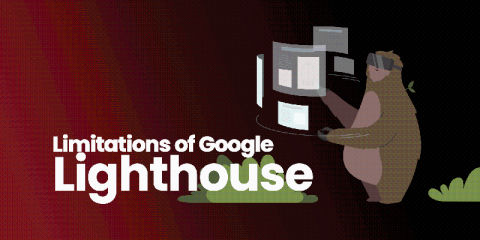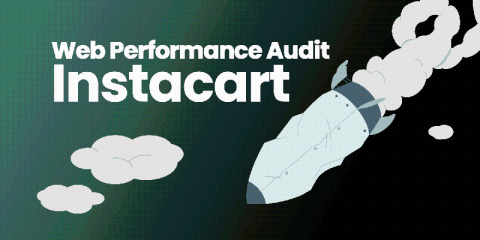Using the Resource Timeline in Request Metrics
The Resource Timeline in Request Metrics is a heat map of all the files requested by your pages. It shows the range of resource load time and critical load events experienced by all users, not just a single point load. The data allows you to see which resources impact your page metrics as well as the variability in their load time.