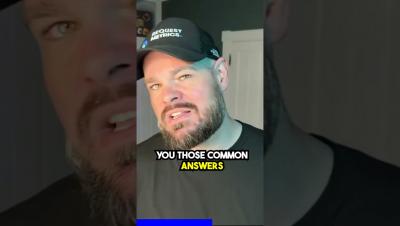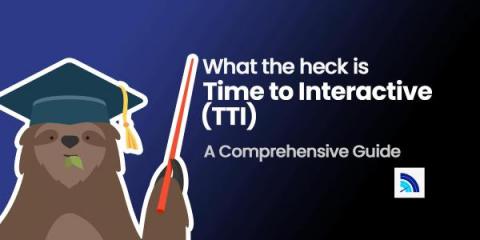How the user interface of Request Metrics differs from Google Analytics 4
#Shorts Tired of the hassle of building custom reports in Google Analytics 4? Say hello to Request Metrics! We provide instant answers to common questions like screen sizes and user activity. No more manual setup or slow processes. Discover a better way to understand your users at https://drp.li/dPLro. 🚀
#analytics #googleanalytics #dataanalytics #userexperience #business