Top 4 challenges of Windows service monitoring that every network admin needs to know
Business-facing applications are core components of productivity and revenue. They have their roots in Windows services to ensure their smooth execution. The effective functioning of these Windows services is as important as that of these critical applications for preventing performance anomalies and network downtime. This makes Windows service monitoring a critical part of any network management strategy.
Why is Windows service monitoring important?
Windows service monitoring allows you to ensure the availability of critical Windows services, thereby ensuring ideal network health and performance. The ability to automate actions or send alerts when services fail or disrupt critical applications helps you initiate the best fault management activities. Windows service monitoring also lets you foresee performance anomalies and carry out the necessary actions to effectively manage the network infrastructure.
However, monitoring Windows services comes with its own share of limitations, some of which can impact the performance of the overall network. Listed below are a few inevitable challenges that network admins face when devising a comprehensive Windows service monitoring strategy.
Key challenges of Windows service monitoring
1. Lacking topographical visualization of Windows services
Not having proper visibility into the service-level topography can render you clueless when an application goes dormant or a device fails. Since the services and applications are interdependent, the malfunction or failure of even a single service can cause reduced application performance. This, in turn, piles up junk data, increases the queue length, and eventually drives up the CPU temperature or damages the hardware components of one or more dependent devices, disrupting the health of the entire network.
When you lack visibility into the bigger picture of service topography, you'll end up doing all the guesswork before finding the right underlying causes when faults arise. This poor fault management practice will increase the MTTR and downtime.
2. Deciding on the polling frequency
Determining the right polling frequency necessitates analyzing each service, the factors it impacts (such as applications, processes, other services, and devices), and the critical nature of these factors. Some critical Windows services require continuous monitoring, whereas some trivial services only need intermittent monitoring. In other words, the more critical the functionality is, the more frequent the polling interval should be.
Performing this analysis for numerous Windows services in a network takes a toll on network admins. But this level of proactive monitoring of Windows services is essential for minimizing the workload on the monitoring tool and keeping the critical Windows services in check.
3. Instantly notifying on-duty team members
Imagine if the services responsible for the health and functioning of the critical applications failed. You would see the dependent applications act up also, putting the entire business at risk. In such an event, quick fault detection and resolution is essential, requiring prompt alerting of the on-duty team members in the first place.
Now, think about the pressure on the monitoring team to instantly notify the on-duty team members about the crash. However, such early alerting is important to prevent business losses.
4. Prioritizing the right custom Windows services
In addition to default services, organizations rely on custom services for the effective functioning of their applications. These custom Windows services, while performing their exclusive functions, impact global network uptime and performance by interacting with default Windows services and other devices. Thus, determining the effects of these custom services on default services and prioritizing the right ones is essential though challenging.
How OpManager helps you overcome these key challenges
To help you overcome these challenges by either automating the repetitive, labor-intensive tasks we discussed or reducing the manual intervention they require, we recommend you use a potent tool like ManageEngine OpManager.
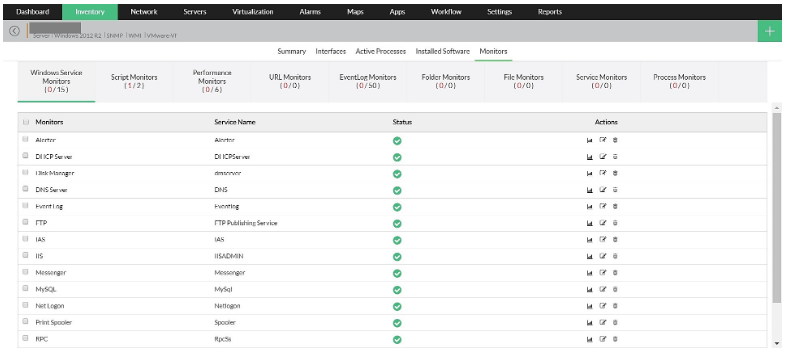
1. Deeper visibility into the service-level topography
OpManager helps network admins visualize the network infrastructure using network maps. With OpManager's network mapping features, you can view the positioning of network devices through Layer2 Maps, 3D Floor Views, Business Views, and Rack Views.
Business-level visualization provides in-depth visibility into the topography at the Windows service level by grouping networks based on their functional demands. This grouping gives you a clear view of the service dependencies so you can be aware of and take action to prevent potential failures of services and applications when a Windows service fails.
2. Real-time data reports
Windows service health and performance reports in OpManager help you analyze historical data and understand data growth patterns, letting you make an informed decision on the polling interval. OpManager also allows you to export reports in PDF or Excel formats and even schedule them for periodic analysis. Stay informed about data patterns and keep an eye on your network, even on the go.
3. Prompt delivery of fault notifications
OpManager's alerting model offers different modes of notifications, such as emails, SMS, and web alarms. But for network outages due to failures of critical services or applications, we suggest an out-of-the-box integration with an ITSM tool like ServiceDesk Plus. ServiceDesk Plus sends detailed tickets with extensive data about Windows service failures and dependencies to the on-duty team members as soon as issues occur so they can resolve outages and minimize downtime.
4. Comprehensive support for custom Windows services
OpManager's Windows service monitor supports proactive monitoring of a wide range of services, like DNS servers, DHCP servers, MySQL, Telnet, event logs, Microsoft IIS, Microsoft IAS, RPC, and FTP, along with custom services. OpManager also tracks the interactions between default and custom Windows services so you can identify and keep in check the services that are impacting the global network availability.
To learn more about how OpManager solves other limitations like these and helps network admins master Windows service monitoring, register for a free, personalized demo right away!

