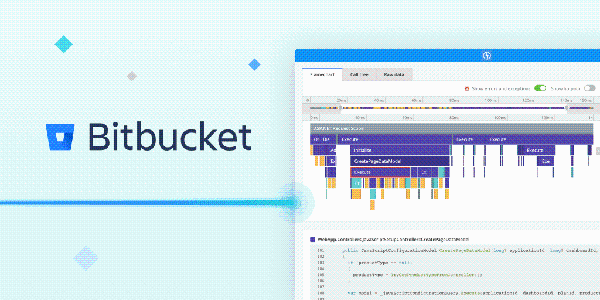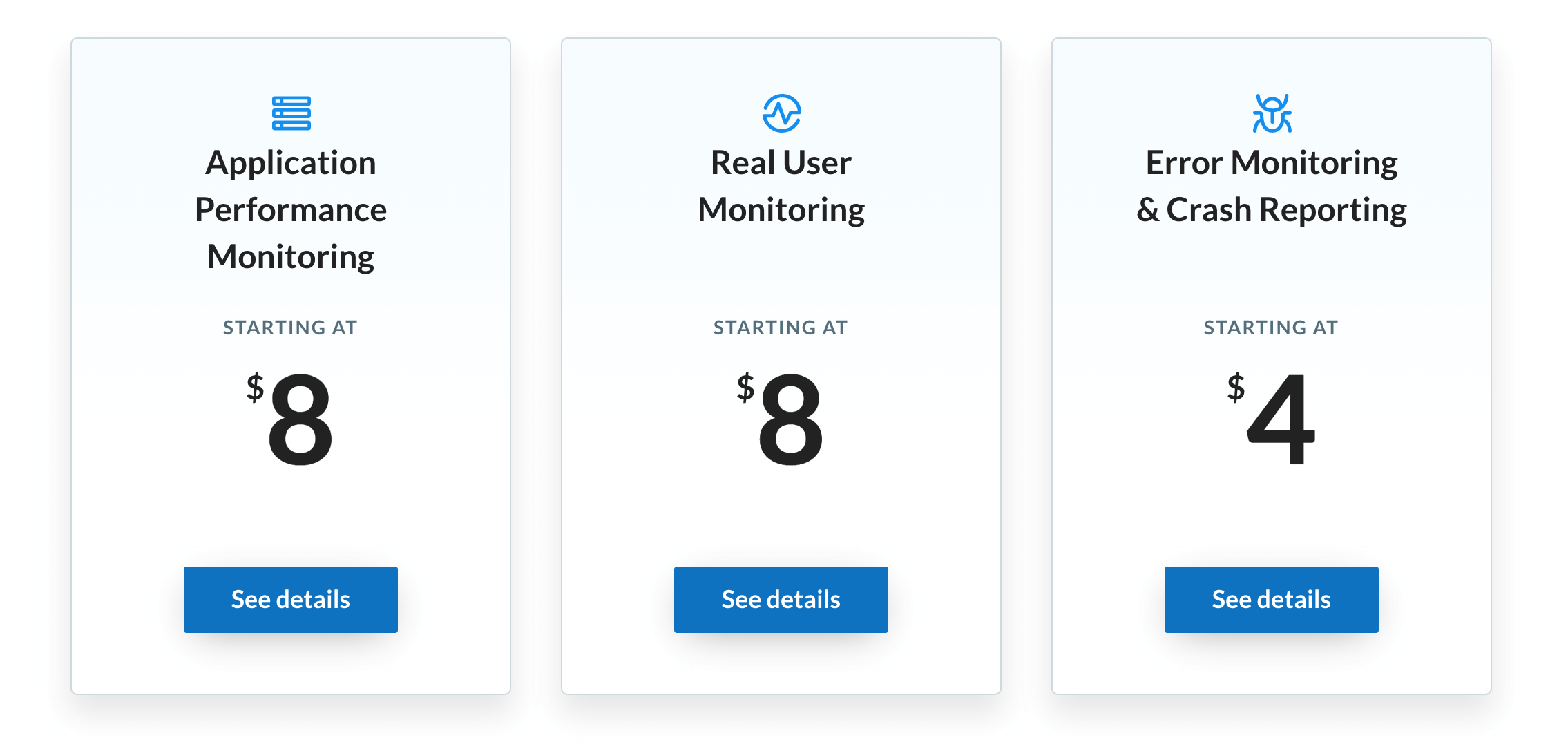Announcing: Bitbucket for APM
Today, Raygun expands its suite of integrations for APM, introducing the latest addition - Bitbucket. Once your Raygun account is integrated with Bitbucket, you’ll be able to see method source code pulled directly from your repository when inspecting a method in APM.
If this sounds interesting to you but you use GitHub instead of Bitbucket, don’t worry, we’ve got you covered for that too. Gain greater context into code execution and get to the root cause of slow performance, faster.

Get code-level detail, right where you need it
Raygun gives you a granular view into your server-side performance, more so than any other APM solution on the market. The detailed flamechart gives you all of the context you need to understand exactly how your code was executed for a given stack trace. In-depth transaction details show exact method call timings, including the queries and external APIs called from your application code.
Now, you can click into any method on your stack trace, see your source code, and piece together the puzzle of why a certain request underperformed, without ever having to leave the Raygun application. For example, if you have a poor-performing query, you can trace back to the method that initially called the query, and analyze the source code for any potential optimizations.
Solve customer-facing issues, faster
Every second counts when trying to locate and replicate issues within your codebase. The slower it takes to find and resolve an issue, the longer your customers have to deal with the consequences.
That’s why our popular Crash Reporting integration connects error groups with new or existing issues in your Bitbucket repositories, getting you to the code that caused an issue faster, and decreasing your MTTR. This latest release builds on this vision. Now, you’ll not only get code-level visibility into errors and crashes but into server-side performance issues too, helping you to ship even more quality software, faster.

How to get set up:
If you are an existing user of our Crash Reporting Bitbucket integration then no additional setup is required. You’re all ready to go - just head over to APM to try it today! You can get a free 14-day trial of APM, even as an existing customer.
If you’re a current APM customer who doesn’t have an integration already set up, simply follow this 3 step process to get started in minutes.
Step 1:
View any stack trace in APM and click the ‘Enable Github or Bitbucket’ link directly underneath the trace.

Step 2:
Select Bitbucket, switch to the ‘Setup’ tab, then click the Bitbucket button to sign in with your Atlassian account, and then connect this to Raygun.

Step 3:
Once you have authorized Bitbucket for use with Raygun, select your Bitbucket repository.

And there you have it, it’s as simple as that! Now you have even greater visibility into the code causing slow and frustrating load times for your users, directly in Raygun APM.
Try it for yourself today
If you’re not already a Raygun customer, you can sign up for a free 14-day trial to try it out for yourself. Pricing starts from as little as $8 per month.