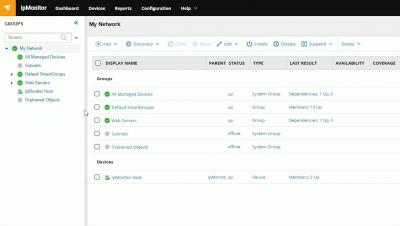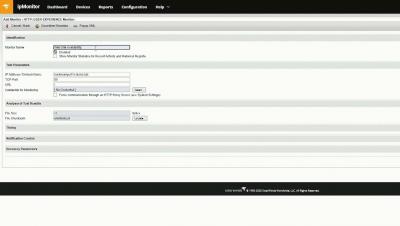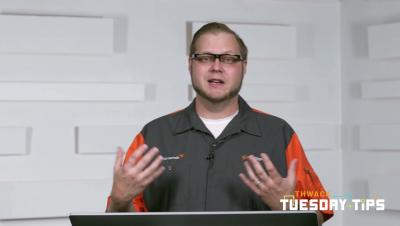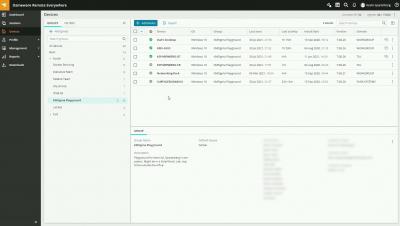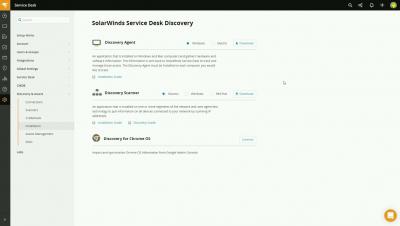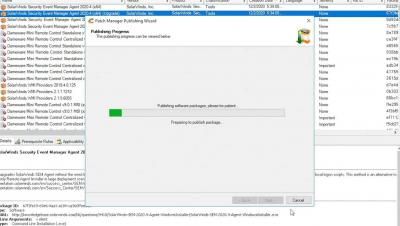How to Minimize Downtime by Automating Remediation Actions With ipMonitor
Learn how you can minimize downtime by setting up automated remediation actions in ipMonitor such as restarting failed applications and Windows services, rebooting servers, backing up files, and running scripts.