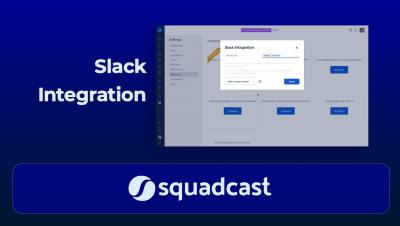Using Squadcast's SLO Tracker | Error Budget | Setting up SLOs and configuring SLIs | Squadcast
With Squadcast, you can define and monitor Service Level Objects for your services. SLOs allow you to define and enforce an agreement between two parties regarding the delivery of a given service. A Service Level Objective (SLO) is a reliability target, measured by a Service Level Indicator (SLI), and sometimes serves as a safeguard for a Service Level Agreement (SLA). SLOs represent customer happiness and guide the development team’s velocity.