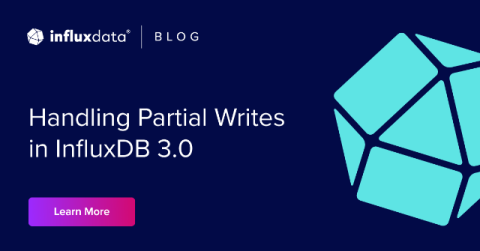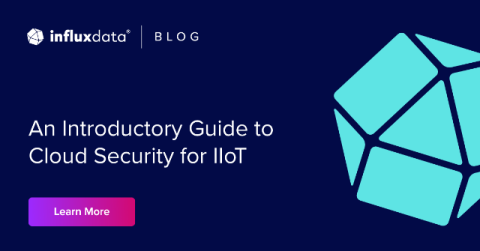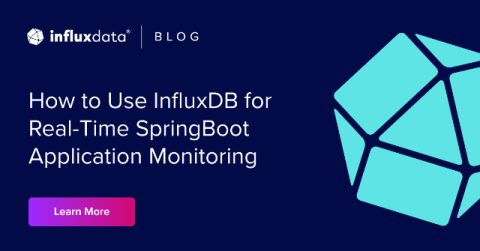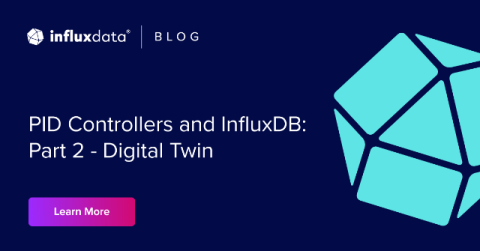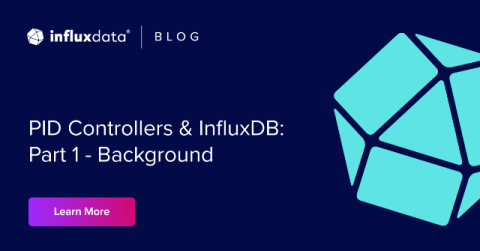Real-Time Visualization for IIoT Data
With the increased adoption of the Industrial Internet of Things (IIoT), connected devices and sensors generate vast amounts of data, and you’ll need an effective way to capture, store, and visualize all of it. With effective data visualization and analysis, you can transform raw data into actionable insights and make informed decisions. This post will break down tools like Grafana, Node-RED, and time series databases, including their benefits to your IIoT workload.