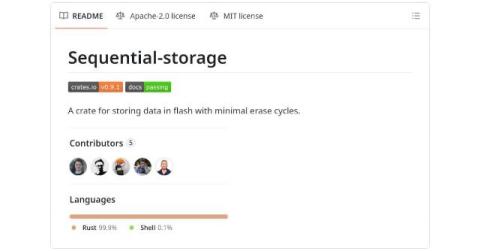Linux Coredumps (Part 1) Introduction
One of the core features of the Memfault Linux SDK is the ability to capture and analyze crashes. Since the inception of the SDK, we’ve been slowly expanding our crash capture and analysis capabilities. Starting from the standard ELF coredump, we’ve added support for capturing only the stack memory and even capturing just the stack trace with no registers and locals present.