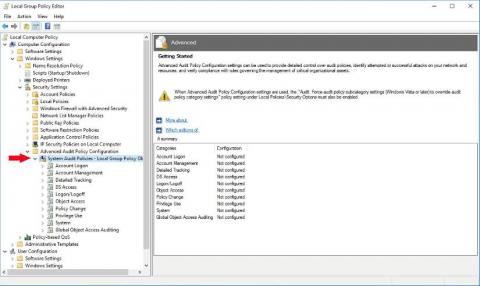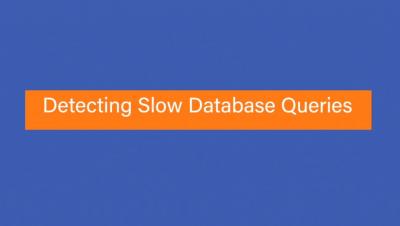Hardening Your Windows Server in 2020
Security is vital for protecting company assets and data subjects. Evolving data protection regulations, like the General Data Protection Regulation (GDPR) and the California Consumer Privacy Act (CCPA), have thrown light on security breaches and the security architecture of those compromised. In 2019, the global average cost for a data breach was $3.9 million, not including reputational damage and hidden costs.