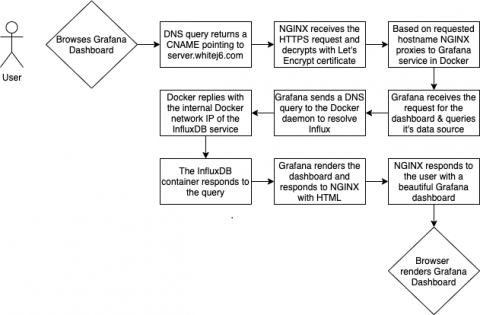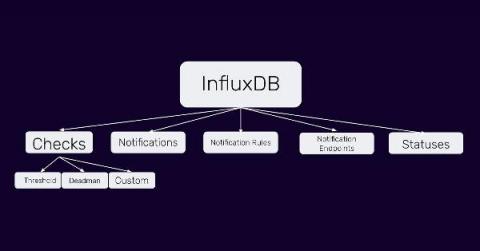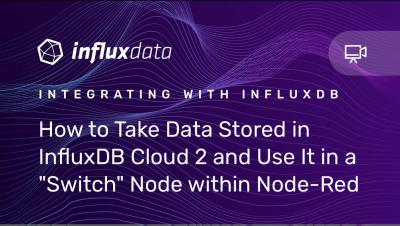Deploying Services with Docker, NGINX, Route 53 & Let's Encrypt
Docker is a power tool for deploying applications or services, and there are numerous Docker orchestration tools available that can help to simplify the management of the deployed containers. But what if you are wanting to deploy a small number of services and not wanting to undertake setting up and managing another application stack just to run a handful of containers. I will cover how I deployed a handful of services on a single Docker host.