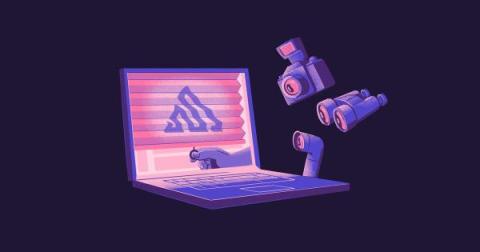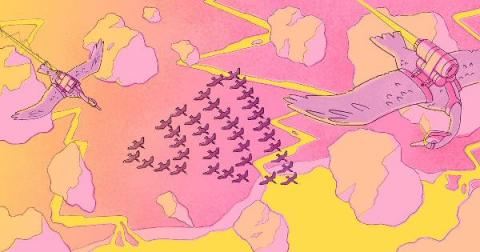Operations | Monitoring | ITSM | DevOps | Cloud
January 2024
How to deal with API rate limits
Debugging weird stack traces with Session Replay
Cron Monitoring is Now Generally Available
Now's The Time For Delayed Open Source
Privacy by default
While companies tout the importance of user privacy, few put their money where their mouth is – or in our case, actually live and breathe the concept the way we do as a company. From how we think about our Product to the way we implement our Marketing, Sentry’s take on privacy is rooted in three key fundamentals: Don’t make me choose, think like your customer, and build for tomorrow today.
We removed advertising cookies, & here's what happened | Sentry
Browser Profiling Learnings from Sentry.io
Since enabling browser profiling on our Sentry.io dashboard a month ago, we have collected over 2M profiles and learned a lot about how our users experience our dashboard. The profiles collected gave us insight into how our dashboard performs in production and surfaced some issues causing UI jank. In this post, we will look at an example of an issue we discovered using Profiling.
December Monthly Product Update | Sentry
Let’s cut right to it. Read on to learn about all the product updates from our oddly productive December. From new tools to help with debugging while in development to new performance issues, we shipped a handful of new capabilities for every developer.
AI, Privacy and Terms of Service Updates
Like everyone else in the world, we are thinking hard about how we can harness the power of AI and machine learning while also staying true to our core values around respecting the security and privacy of our users’ data. If you use Sentry, you might have seen our “Suggested Fix” button which uses GPT-3.5 to try to explain and resolve a problem. We have additional ideas being developed as well that we’re excited to preview.
Fix your actual slow-loading assets with Resource Monitoring
Slow-loading assets on your web pages can lead to frustrated users, high bounce rates, and lost conversions. For the vast majority of websites, slow-loading resources will be your main performance bottleneck. There’s no way to get around going through the network for essential resources like JavaScript, CSS, and images — thus, it’s crucial that you can quickly identify and fix your slow-loading assets.