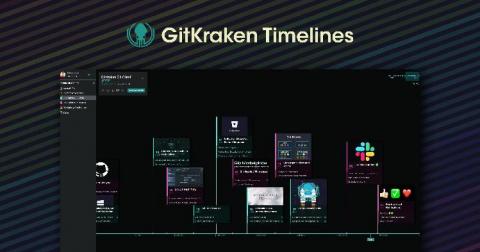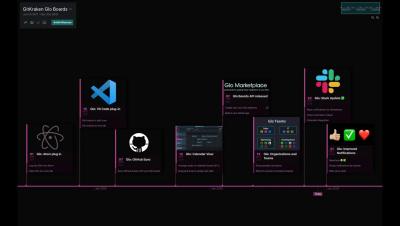GitKraken v6.5: Fork & Perf Improvements
The latest updates to the GitKraken Client are so forking good, you’re sure to break into your Kraken happy dance. We know Keif did. Before we get to the meat and potatoes of what’s new with GitKraken v6.5, here’s the high-level: the GitKraken Git GUI is now 10% faster; with 20% reduced memory consumption; taking up 30% less disk space. How knife is that?!