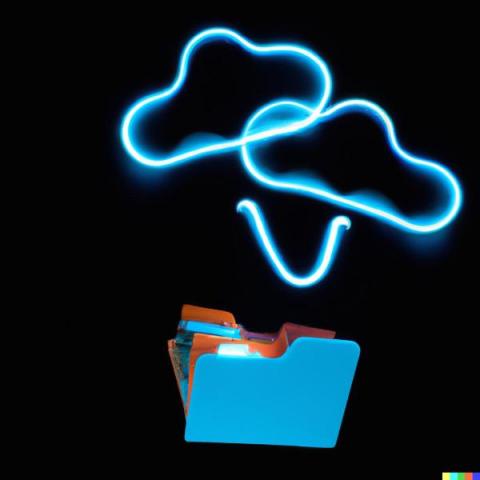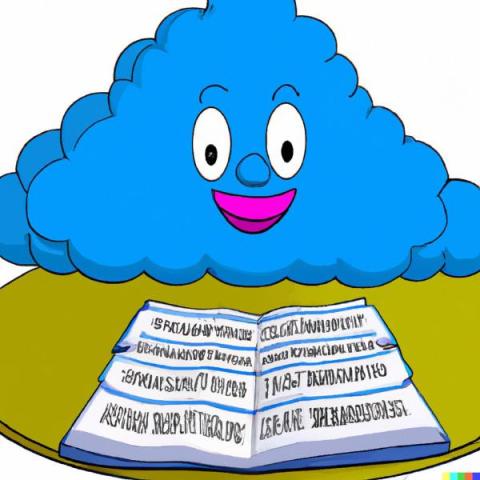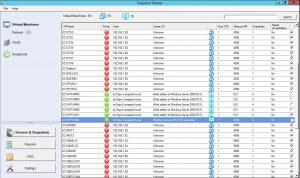SharePoint Admin Guide for Beginners
SharePoint is a Microsoft-owned platform that provides an extensive range of solutions for content management and collaboration within and outside an organization. Built on a web-based technology stack, it integrates seamlessly with Microsoft Office 365 and offers features like document libraries, team sites, intranets, extranets, and advanced search functionalities. It can be deployed both on-premises or in the cloud.