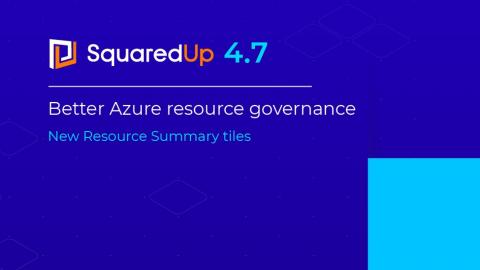Working with a hybrid SquaredUp deployment
Many customers we have are hybrid – meaning they have both Azure and on-prem estate, and subsequently both SquaredUp for Azure and SquaredUp for SCOM deployments. In other cases, some customers are using multiple different deployments of a product, for example for multiple SCOM management groups or multiple Azure tenants.