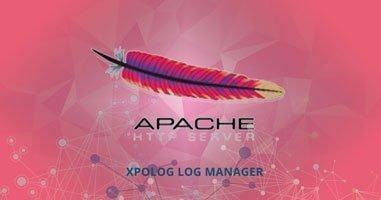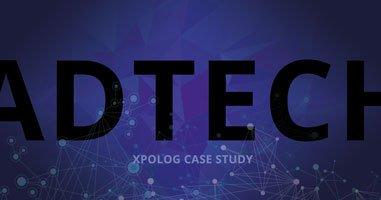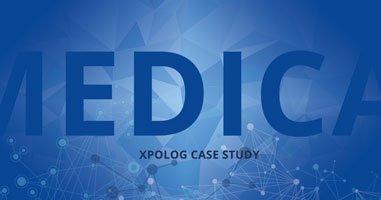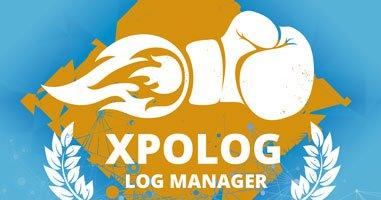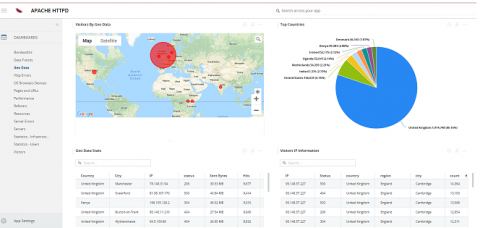Apache Error Log & Apache Access Log: Complete Guide to Analyzing and Troubleshooting Apache
+ Bonus: 20 Apache errors – a free checklist Apache error logs and Apache access logs contain valuable data. In this article, we explain how the log files generated by the Apache web server are an important factor in keeping your web sites and apps running 24/7. We show you how to effectively use Apache logs to monitor and troubleshoot Apache log files, to protect and fix your web server. Want to get Apache/Tomcat/Log4J insights right away?