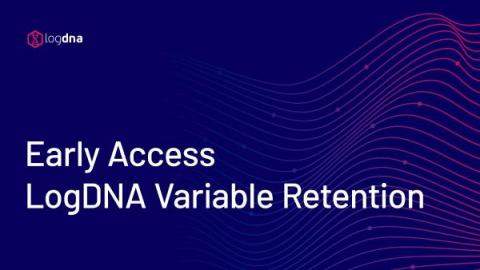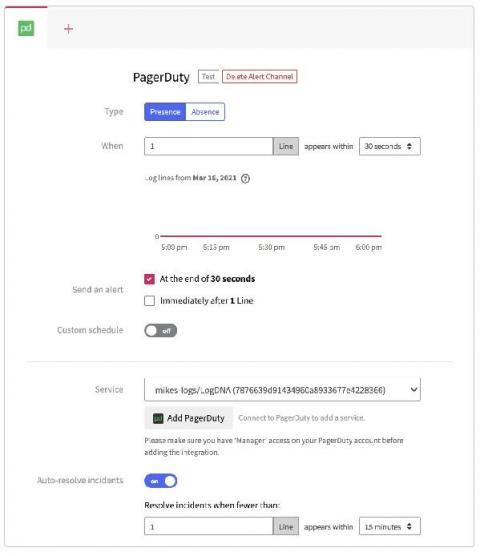5 Examples of Metrics or Log Data That Drives Observability
Which data sources do DevOps teams need in order to achieve observability? At a high level, that’s an easy question to answer. Concepts like the “three pillars of observability”—logs, metrics, and traces—may come to mind. Or, you may think in terms of techniques like the RED Method or Google’s Golden Signals, which are other popular frameworks for defining which types of data teams should collect for monitoring and observability purposes.