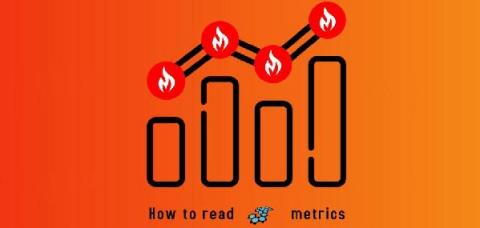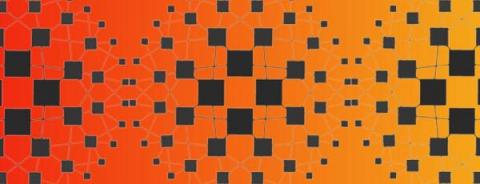How To Track Apache Server Performance
Tracking Apache server performance is important to avoid future problems. Hence, what is Apache? Apache is one of the most popular and widely used web servers. As an open source cross platform HTTP server, it can be run in a Linux, Unix, or Windows environment. Stable modular Apache architecture can be configured for multiple needs and it’s crucial to provide seamless and efficient server functionality.