Uptime monitoring: How to track your network availability, 24/7
When it come to measuring an organization's ability to support end users and provide services, network uptime can be a great yardstick. An inability to ensure optimum uptime can negatively impact your business delivery, resulting in financial and reputational losses.
If you're doing it manually, ensuring 24/7 network uptime is a challenging exercise requiring considerable resources. It is way more convenient to have a monitoring mechanism in place that can monitor network uptime and notify the network admin proactively about any bottlenecks that might lead to network downtime.
What is uptime monitoring?
The term uptime signifies the amount of time a network can stay up and running uninterrupted, and it is used as a measure of system and network reliability. This translates into the availability of network devices, websites, and other services. In uptime monitoring, the availability of network components is tested by pinging them. If the ping is not met by a response, the device is considered unavailable or down.
What are the advantages of uptime monitoring?
- Uptime monitoring makes sure your business is online when customers are also online. If a network is down, services will be unavailable until the issue is fixed, prompting the customer to move on to the next alternative.
- An uptime monitor automatically notifies you of a device outage or network outage., It identifies the type and cause of the outage and helps you to troubleshoot the critical issue and deploy the fix quickly. All outages and issues are recorded and stored as historical reports for future reference.
How to determine network uptime
Network downtime is a certainty, and that's why efforts should be focused on decreasing the frequency and longevity of downtime periods that can cause the most loss to your business.
The calculation is straightforward :
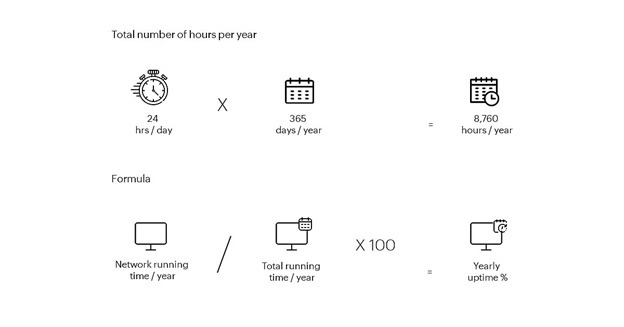
Let's say your network was down for one day (24 hours) during an entire year. This is how network uptime for that year can be calculated.
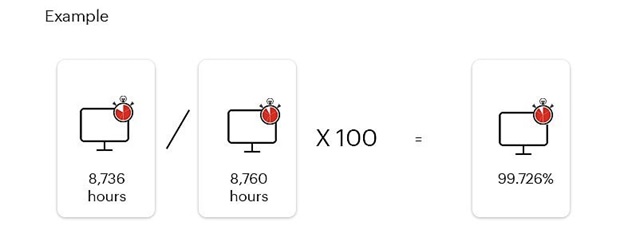
How network uptime can be improved
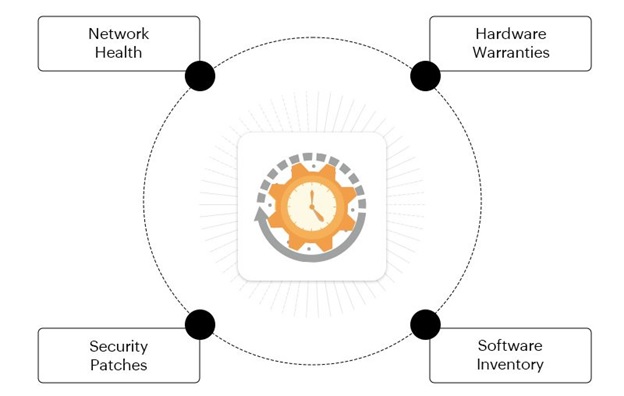
The efforts to ensure the least amount of network downtime possible should start with identifying the key factors that signify the probability of a network failure. Obtain the performance metrics and indicators critical to network operations by analyzing the following factors.
Your website design also plays a vital role in ensuring network uptime, as it can put an extra strain on servers if not optimized properly. Research website design cost and opt for a professional and efficient design to avoid such issues. This can involve looking at number of users, traffic patterns, bandwidth usage, and hardware performance.
Network health
Network health is the most fundamental indicator amongst all networking functions. As different categories of network components are formed within a larger network, this can lead to losing sight of the larger picture. The solution to this problem of device siloing, is to create a unified network map of all assets including interfaces, physical and virtual devices and interconnections. Then you can obtain an overall picture of your network health at any point in time.
Security patches
As networks scale in complexity, so do the number of patches and security updates that have to be rolled out. Deploying such patches and updates can be cumbersome as system restarts make the network unavailable for periods of time.
This vulnerability can be bypassed by careful planning and resource management. Business-critical applications need to be running non-stop. For this reason, maintenance breaks should be planned in advance, over a part of the day or week where the network usage is relatively low. It is important to ensure that the maintenance break doesn't extend over long periods. It is also recommended to run a failover or fail-back service to secure the network in case of a device failure.
Hardware warranties
Hardware warranties are crucial for any organization with a network comprising of a large set of endpoint devices, as the majority of maintenance expenses are covered by warranties. A device's warranty data can help an organization review and understand the devices that have been functioning beyond their warranty. With this information, an IT admin can identify devices that are near-critical, carrying significant risk of failure, and also ascertain how network performance will be impacted by such a failure.
Software inventory
Like hardware, it is important to invest in a number of software applications. Undoubtledly, it also becomes challenging to oversee updates, upgrade management and license tracking of software company-wide. A unified tool with numerous network management capabilities can eliminate tool-based issues like tool switching and license management, while cutting down on capital overheads.
Work with an expert uptime monitor
A well-managed network contributes to productivity, higher revenues and happy customers. This is why choosing the right network uptime monitoring tool is critical. Let's find out how ManageEngine OpManager, a network monitoring tool, performs uptime monitoring according to an organization's needs.
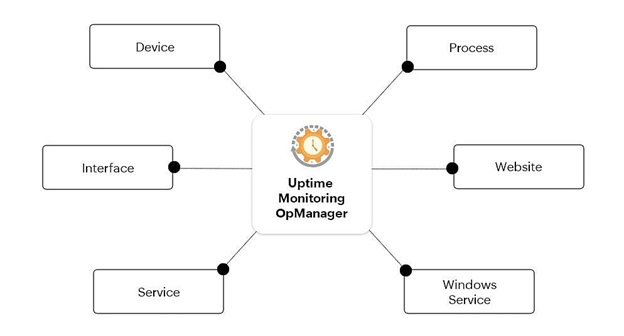
Device uptime
Device uptime monitoring is performed by OpManager, using protocols like ICMP, TCP or SNMP. A device that stays unresponsive to a predefined number of polls, is classed as unavailable. The number of pings and ping intervals can be set and optimized according to your requirements.
Interface uptime
Interface uptime monitoring is done for a variety of interfaces including Ethernet and ISATAP adapters. The monitoring is done using SNMP. OpManager lets you monitor a number of interface performance metrics.
Service uptime
Services play a pivotal role in ensuring your servers are online and working optimally. OpManager also plays the role of a server uptime monitoring tool, letting you monitor system-level services including DNS, SMTP, LDAP, Telnet, HTTPS, Microsoft SQL, and MySQL, ensuring comprehensive server management.
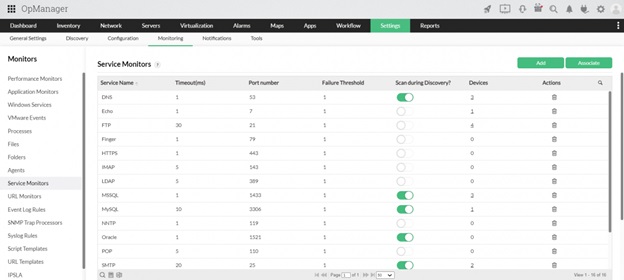
Windows service uptime
Windows services are critical in ensuring server functionality. With OpManager, any Windows services can be discovered and monitored using the WMI protocol. Admins can configure OpManager to restart or stop a faulty Windows service.
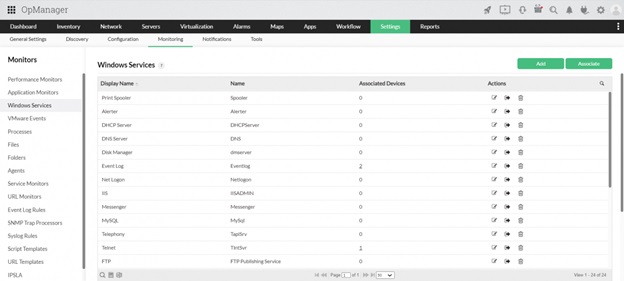
Process uptime
Processes, just like services, keep a server running. OpManager lets you monitor the uptime of processes running on Windows, Linux, Solaris, UNIX, HP UX, IBM AIX, ESX/ESXi, and VMware servers, and virtual machines.
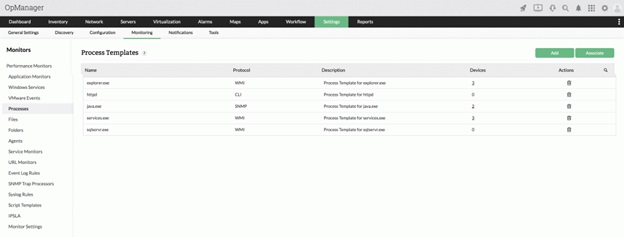
Website uptime
With OpManager, website availability ,can be monitored around the clock. You can configure OpManager to monitor HTTP and HTTPS URLs, intranet sites, web server farms, web applications, Windows New Technology LAN Manager (NTLM) authenticated websites and many more.
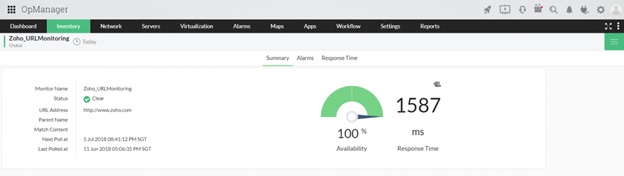
OpManager’s dashboard feature can be configured to display the real-time holistic status of the uptime of various aspects of a network. This facilitates easier issue identification and enables network admins to enact remediation measures promptly.
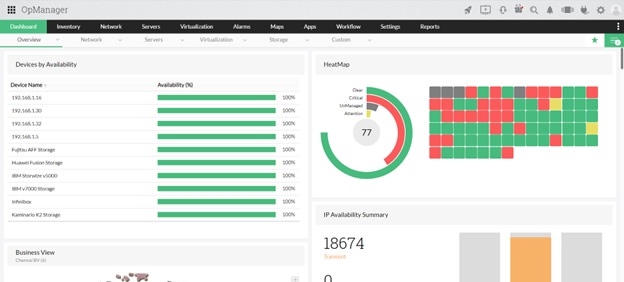
ManageEngine OpManager comes with extensive monitoring capabilities including network uptime monitoring. With this tool, OpManager efficiently tracks uptime and sends alerts when something goes wrong. By monitoring uptime and other critical metrics of the network comprehensively, you can keep your business operational during network disturbances.
OpManager is a part of ManageEngine's ITOM suite of solutions. Apart from network monitoring, this suite also offers solutions for streamlining server monitoring, application monitoring, bandwidth monitoring, configuration management, firewall security and compliance, and IP address and switch port management. This is why ManageEngine's ITOM solutions are the ideal choice for over one million IT admins worldwide.
