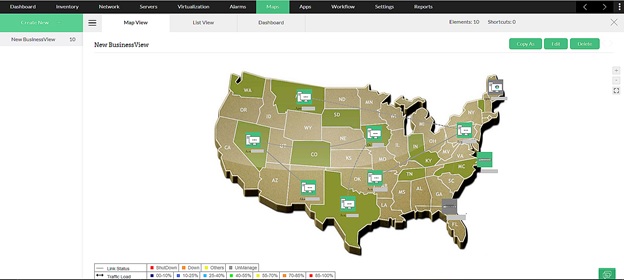Network topology software for your enterprise networks
Every network has a topology. It is the task of the network admin to discover and build upon it. So it’s vitally important you have an extremely detailed understanding of your network topology. A network topology diagram graphically depicts the devices, connections, and paths of a network so you can see how the different components interact and communicate with one another. A network topology diagram is essential for creating and managing a network. Without it, even basic troubleshooting can become unnecessarily difficult.
Types of network topologies
There are two types of network topology diagrams:
-
Physical network topology diagram: The arrangement of the different elements of a network is referred to as the physical topology. A physical topology diagram depicts the physical arrangement of the devices and cables that make up a network. It reflects the basics of the network while omitting minor details, such as data transfer and device type.
-
Logical network topology diagram: The logical topology is the arrangement of devices and their communication. A logical topology diagram focuses on the finer points of a network, such as the equipment used (i.e., switches and routers) and their quality, which determine the rate at which data packets are sent. It shows whether effective flow control is possible inside the network.
Administrators can choose from a variety of logical and physical network topologies to build a secure and robust architecture. The most well-known topologies are:
-
Bus network topology: A bus topology is the simplest architecture, requiring nodes to be connected in a linear order. In a bus topology system, each device is connected to a single wire, and data can only travel from one end to the other. The most obvious benefits are the low cost and the simplicity of installation. Your cable costs will be lower than in other topologies since a bus topology connects through a single main cable, which also enhances performance. Choosing high-quality power cables is essential for maintaining stable connections and reliable performance in this type of setup.
-
Ring network topology: A ring topology is another simple design. As one might expect, it takes the shape of a circle, with each device having two neighboring nodes. Four nodes are normal in a ring topology, although more can be added if necessary. Ring topologies are versatile and suitable for enterprises of all sizes.
-
Mesh network topology: A mesh topology is a more advanced version of a ring topology. It is one of the most popular setups for businesses for a variety of reasons, the most important of which is reliability. Because each node is connected directly to other devices through point-to-point communication, a mesh architecture is extremely dependable.
-
Star network topology: This is the most common network topology. A star topology connects each device to a central hub in the network. Devices can only communicate with each other through the central hub. This makes a star topology more reliable than other topologies and offers various advantages. Troubleshooting is significantly easier because each node has its own connection to the central hub. Furthermore, because data does not have to pass through each node before reaching its destination, performance is improved.
-
Hybrid network topology: Hybrid topologies are made up of two or more different topologies. Large corporations frequently use them to allow each department to customize its network topology to fit its own network use demands.
-
Tree network topology: A tree topology requires a root node that connects to subroot nodes and subsequently expands from the top down to other nodes. The main advantage of tree topologies is that you get the best of both bus and star topologies in one package. Moreover, troubleshooting is straightforward.
Challenges in creating a network topology diagram
In general, a simpler network architecture is preferred, although this depends on the number of nodes and devices in your network. Some network designs may give your company better connectivity and security, while others may cost less to build and maintain. Some of the basic challenges in creating a network topology diagram include:
-
Producing maps from a single scan by doing network discovery at multiple layers.
-
Automatically mapping networks and detecting devices to create device diagrams and links.
-
Detecting changes in topology in real time when devices join and leave the network.
Network topology diagram software
Network topology diagram software is useful for creating network topology diagrams that show a visual overview of the network. Network topology software depicts how devices are connected and helps you determine the most effective topology. It also helps network administrators automate configurations, monitor performance, detect network inefficiencies and bottlenecks, and identify the root causes of network issues.
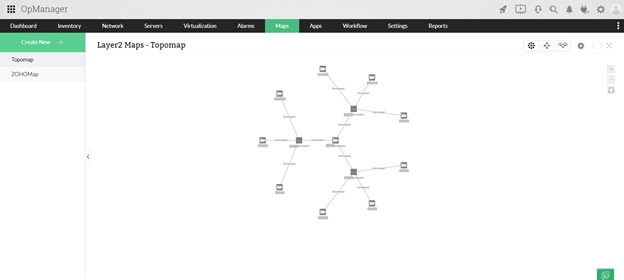
Network topology software is critical for a business of any size when it comes to properly managing its network. ManageEngine OpManager stands out as a fully-featured, easy to use, affordable network monitoring solution. Along with its extensive range of features, it delivers in-depth visibility and comprehensive network topology diagramming.
Network administrators can benefit from OpManager in a variety of ways:
-
Visualize your IT infrastructure with ease and scan your network quickly to get up-to-date network maps.
-
Draw logical visual depictions of your network's interfaces, including nodes, interlinked layers, and port-to-port links, by locating Layer 2 devices associated with your network.
Create an easily visible topology map by selecting the seed device and the design type for the specified network. Network diagrams can be exported to Microsoft Visio and shared with peer groups, and Layer 2 diagrams can be exported as Business Views.
-
The Business Views in OpManager allow you to see a visual representation of devices based on their business services, requirements, or functions. You can also include a map that displays the geographic locations.
The topology of a network has a direct impact on its functionality. By detecting, analyzing, and resolving network downtime with the right network topology software, you can improve performance and efficiency, optimize resource allocation, and lower operational costs.
Claim your free, 30-day trial of the full version of OpManager to evaluate the benefits of using network topology diagram software in your organization. If you need assistance or have questions, schedule a free demo with a product specialist or just email us at eval-itom@manageengine.com.