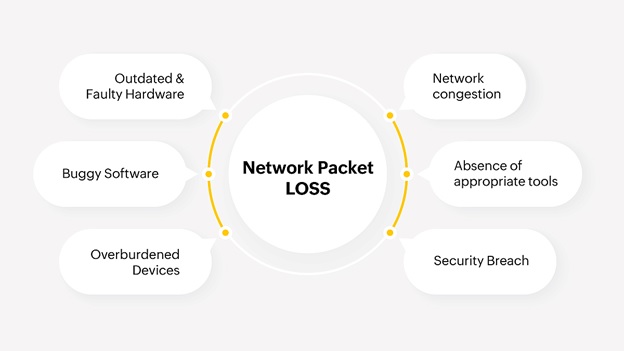Avoiding packet loss: 5 steps to a streamlined network
A network outage for an organization is more than just a pesky annoyance. Not only does a business have to bear the cost of the downturn, but it must endure negative user experiences that damage the organization's reputation. One of the most common causes of network interruptions is network packet loss. Packet loss is caused when the data packets carrying the information over the internet or any packet-switched network fail to reach their destination in an expected timeframe. This latency disrupts communication and serves as a trigger for a potential outage.
Packet loss often also leads to multiple performance issues in your network environment. It is wise for your network admins to promptly identify and resolve these performance issues immediately to avoid network connectivity issues and disruptive outages. A single outage in 2022 resulted in direct and indirect costs to an organization of between $100,000 and $1 million, with the variance attributed to several factors, according to respondents to a global survey.
Moving forward, we'll take an in-depth look at packet loss issues, causes of packet loss, and how to resolve them.
What causes packet loss?
Packet loss is usually caused by errors during data transmission. However, there is more than one reason why networks can be afflicted with packet loss. Here are the other common causes of network packet loss:
- Network congestion
- Outdated and faulty hardware
- Software bugs
- Overburdened devices
- Security breach
- Absence of appropriate tools
1. Network congestion
Imagine dreadful traffic in peak hours. You'll be stranded on the road until the traffic is cleared. As a result, you'll arrive late at your destination.
This is what happens in a network if there's network congestion. The data packets that are sent face a delay in reaching their destination since the congestion results in some data packets being left behind. Once the congestion is reduced, the data packets that are left behind typically reach their destination while, in some cases, they could be lost permanently.
2. Outdated and faulty hardware
Faulty or outdated hardware can be disastrous to a network. The rate at which the network devices become less efficient these days is an additional issue and your organization's hardware components should be evaluated periodically. Network devices, such as firewalls, switches, routers, suck a lot of power and this can result in poor network signals. Many enterprises fail to monitor the condition of its hardware devices or upgrade them when there's an expansion in the organization, leaving the hardware devices to bear more load than they are capable of. This can cause packet loss or, possibly, a network outage.
3. Bugs in hardware OS
Any misconfiguration, or a delayed firmware update, or the presence of undetected bugs in your network devices can cause packet loss and ultimately a fail in data communication/transfer.
Here's an example: In most cases, bugs find their way into your system after a hardware update, and not screening your system between these intervals might cause an unintended disruption in the network performance.
Another instance is when your firmware update is not in alignment with all of your hardware configuration. This might let bugs enter your system during or after an update, preventing packets from successfully reaching their receiving end causing packet loss.
4. Overburdened devices
Imagine a restaurant jam-packed at noon attending to customers and taking new orders. Due to the crowd, there will be an obvious delay in serving food and the entire quality of service will be compromised.
This is what happens when your system is running at a higher capacity than it was intended to handle. The data packets on overburdened devices usually make it to their destination, but by then the network becomes too weak to process it.
Companies usually have buffers in place to tackle this issue, however the buffers often get filled with data packets too quickly, and the excess network packets are still dropped.
5. Security breaches
Networks can also face a large amount of packet loss due to a security breach. Cyberattackers can also carry out DoS attacks that prevent users from accessing their own accounts. The attackers flood the network with more traffic than it can handle, thereby causing a full-blown security issue.
6. Absence of appropriate tools in place
Many enterprises ignore the importance of having an appropriate network monitoring tool in place. Some monitoring tools come with a lot of limitations, like complexity, affordability, security risk, and adaptability, as the network keeps growing. Installing a not-so-functional tool in your network won't be of much help; it's important to analyze and pick an all-in-all network monitoring tool that matches your monitoring requirements.
Why is packet loss monitoring essential?
Network packet loss leads to multiple inappropriate outcomes such as a decline in the performance of critical network devices, poor data processing, and potential security threats. It can easily be managed if your network is proactively monitored for latency. Once the source of the latency is identified, network admins can often fix the packet loss immediately. An organization should monitor for potential network packet loss proactively and fix them promptly.
A tool that helps organizations monitor its network packet loss is ManageEngine OpManager. For your organization's IT admins, OpManager makes it a cake-walk to monitor and fix packet loss and other potential network issues proactively.
Network packet loss monitoring with OpManager
OpManager helps network admins prevent possible loss in the data packets by deploying a dynamic network packet loss monitoring system within their infrastructures.
OpManager also provides:
- Real-time network packet loss monitoring
An organization can monitor its real-time network packet loss in defined intervals. If there's any notable packet loss, OpManager helps you drill down to the root cause of the issue and fix it immediately.
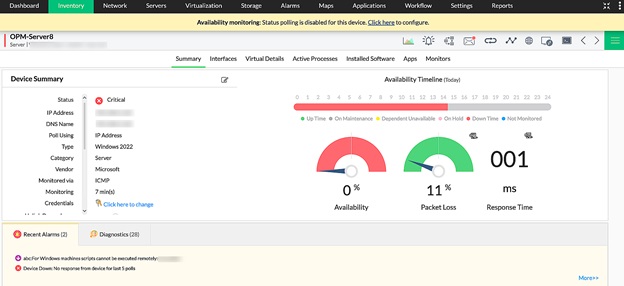
- Prompt alerts as packet loss is identified to avert network mishaps
OpManager provides threshold-based alerts so network admins can determine threshold values based on network traffic. For example, a business that leverages its network for VoIP calls is more sensitive to packet loss than a business that uses its network mainly for file transfers. The only correct way to determine the threshold for your network is to analyze your network traffic and ascertain what level of packet loss is negligible.
OpManager provides excellent packet loss monitoring once the packet loss is identified. This solution sends instantaneous alerts to designated stakeholders to help ensure immediate intervention.
- Monitoring errors and discards
Every network device has a memory limit and when it is reached will start to discard extra network packets. A business can experience performance issues in its network due to the missing critical packets.
The exponential loss in the data packets suggest that there's some problem with the network switch, or that the device that's in contact with the switch is experiencing issues. Another reason you might lose network packets is because of the errors in the device configuration. OpManager monitors the errors and discards, and notifies network admins to take action to avert packet loss.
- Intuitive visualization capabilities and built-in network packet loss reports for better decision-making
OpManager provides intuitive visualization capabilities to help IT admins monitor network health and performance easily. Features like Layer 2 Maps, Business views, and Maps, help you navigate through a complex network environment. This is also why growing businesses require effective network visualization software to streamline network management.
- Monitor and manage configuration changes with the NCM Module in OpManager
An organization can reduce packet loss by monitoring and managing its network devices for configuration changes.
With the NCM add-on, configuration backups can be scheduled and changes in the configuration can easily be identified along with the time the configuration change is made including who made the configuration change. Not only the configuration changes but OpManager also helps manage the compliance of each and every configuration change to lessen network packet loss.
Download a 30-day free trial to learn more about ManageEngine OpManager and how it can benefit your organization.