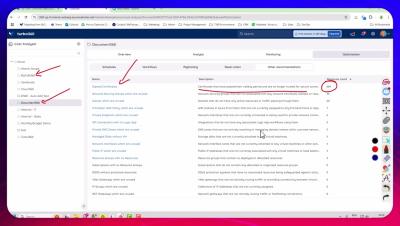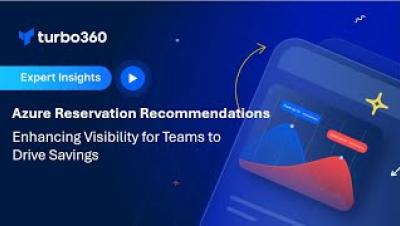How to make APIM log data easily accessible for non-technical users?
This video explains the use case for API Management and Integration using the Business Activity Monitoring (BAM) feature of Turbo360. The scenario involves tracking help desk ticket submissions via an API, ensuring that support teams and business users can easily check the status of tickets. The challenge is that log data is complex and not easily accessible to non-technical users. Turbo360 simplifies this by providing a user-friendly interface where support teams can search, filter, and analyze logs without deep technical expertise.