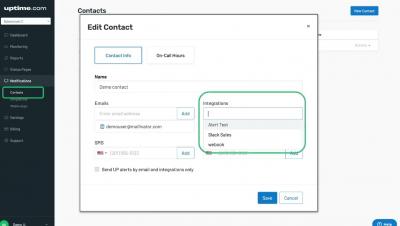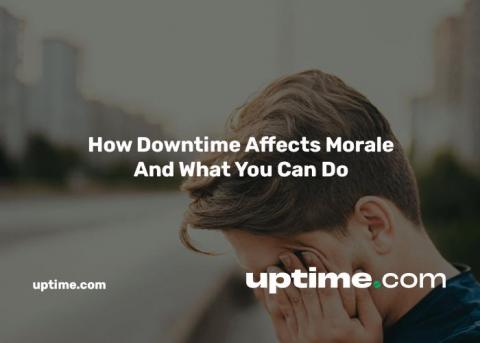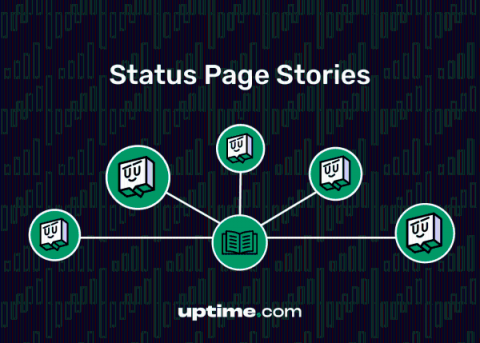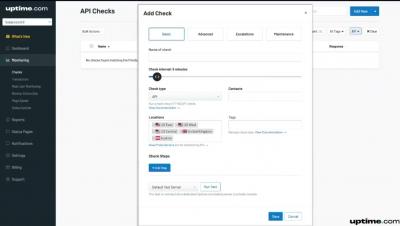Operations | Monitoring | ITSM | DevOps | Cloud
May 2022
Ease the Transition: 5 Tips for Taking Over your Team's Uptime.com Account
Eleven basic checks and one status page. That’s all you see when looking over the account usage of the Uptime.com account you are now managing for your company. When you logged in for the first time you saw a dashboard with cards and metrics, labeled with titles that don’t obviously connect to services you offer. Your first clicks were to navigate to view the subscription – maybe your plan details can give you some guidance. Does this sound like you?
How Downtime Can Affect Morale, And What You Can Do About It
Does the worst case scenario for your company include alert fatigue from false alarms? Maybe it should. No one likes a false positive when it comes to infrastructure monitoring, and false flags are especially irritating because you have to respond to a problem that doesn’t actually exist. Just how bad are false positives? Let’s break down what these annoying little mistakes add up to for your team. You might be surprised to learn just how much they are hurting your DevOps pipeline.
Employee Status Page Stories
In the spirit of highlighting the importance of Status Pages and how they impact users, we gathered actual stories from various Uptime.com employees. A time in their lives where they landed on a company’s status page (outside of work) to investigate problems they were experiencing. Enjoy!
5 Things That Should Be Part of Your Next Website Redesign Process
Change is inevitable in this world, and that includes your website. The best way to stay current with the latest trends and technology and meet all of your user experience, speed, performance, conversion, and optimization needs is through a website redesign. A well-designed website will be more user-friendly and conversion-optimized. On the other hand, a website that is not updated regularly can quickly become dated and lose its impact. A poorly designed website will do more harm than good.
API Check Basics
For more information on our API check, view our support documentation: https://support.uptime.com/hc/en-us/articles/360019552700-API-Check-Use-Cases-and-Examples