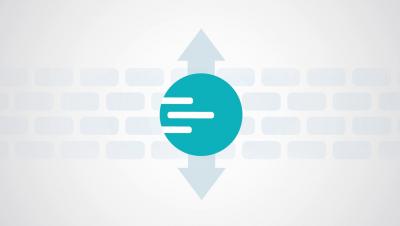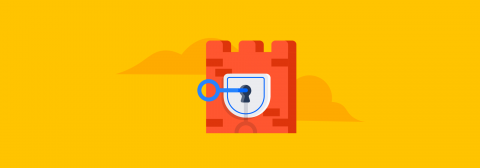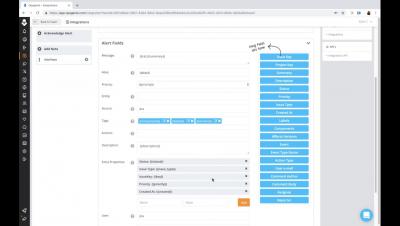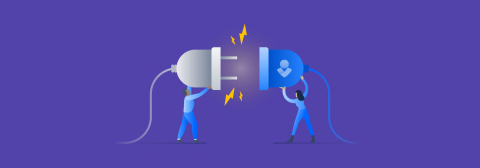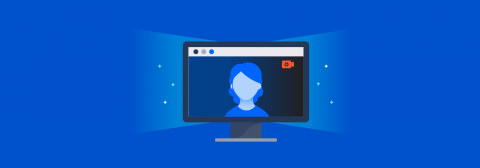Operations | Monitoring | ITSM | DevOps | Cloud
February 2019
Move to the Cloud with Opsgenie
Opsgenie Marid: Connecting On-Premise Monitoring and ITSM Tools
Curious about Opsgenie Security? We're Here to Help
When evaluating new software for your business or team many questions may come to mind. How much does it cost? Is it scalable as we grow? Does it fulfill all of our requirements? Or most importantly, if we introduce this tool into our business, is it secure? Perhaps you’re new to Opsgenie and the functionality is exactly what you need but security is a concern.
Introduction to Opsgenie-February 13th
Opsgenie + Tools You <3 = Never Missing an Alert Again
Valentine’s Day can be traced back to the 1500s, and while back then it was likely not about candy hearts and chocolates—it has always been about the celebration of beauty, love, and relationships. With today being Valentine’s Day, I thought it’d be a great opportunity to celebrate Opsgenie’s relationships (read: integrations) with more than 200 of your favorite apps and web services.
Integrating Jira Server with Opsgenie
Despite the advantages of Jira Cloud, there are times when Jira Server installed on premises or in your own cloud environment is a better fit. That won’t stop you from integrating Jira with Opsgenie for on-call scheduling, alerting and incident management. Opsgenie supports secure, bidirectional integration with Jira Server even when it’s behind your firewall.
Automate Resource Adjustments for Amazon EC2 with Opsgenie Actions, A Use Case
Opsgenie Actions enable you to automate manual, repetitive tasks so that your resources are freed up to concentrate on higher-value work. This blog post is the second in a series of use cases in which we discuss how Opsgenie works with various third-party automation platforms to automate these traditionally manual tasks—right from the Opsgenie console or mobile app— to reduce interruptions for your on-call responders, and ultimately help your bottom line.
Announcing Screen Sharing for the Incident Command Center
Opsgenie’s Incident Command Center (ICC) empowers you to command, control, and coordinate incident response without ever having to leave the Opsgenie app. You can quickly spin up a war room directly from the incident, even from your mobile device.