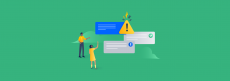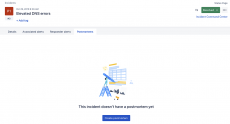- February 2024 (1)
- May 2021 (1)
- November 2020 (2)
- October 2020 (1)
- August 2020 (2)
- July 2020 (6)
- June 2020 (3)
- May 2020 (1)
- April 2020 (3)
- March 2020 (1)
- February 2020 (3)
- January 2020 (1)
- December 2019 (3)
- November 2019 (2)
- October 2019 (4)
- September 2019 (5)
- August 2019 (2)
- July 2019 (8)
- June 2019 (8)
- May 2019 (11)
- April 2019 (3)
- March 2019 (2)
- February 2019 (9)
- January 2019 (12)
- December 2018 (7)
- November 2018 (5)
- October 2018 (6)
- September 2018 (14)
- August 2018 (14)
- July 2018 (16)
- June 2018 (10)
- May 2018 (7)
- April 2018 (4)
- February 2018 (2)
- January 2018 (1)
- December 2017 (2)
- October 2017 (2)
Opsgenie is a modern incident management platform for operating always-on services, empowering Dev & Ops teams to plan for service disruptions and stay in control during incidents.
With over 200 deep integrations and a highly flexible rules engine, Opsgenie centralizes alerts, notifies the right people reliably, and enables them to collaborate and take rapid action. Throughout the entire incident lifecycle, Opsgenie tracks all activity and provides actionable insights to improve productivity and drive continuous operational efficiencies.
Plan and prepare for incidents:
- Determine who should respond
- Use templates to prepare messaging and communication channels to responders and stakeholders
- Predefine collaboration methods including video conferences, and chat channels
- Create status pages to communicate proactively to all stakeholders
Never miss a critical alert and always notify the right people:
- Easily manage on-call schedules of multiple teams
- Route alerts to the right people
- Notify responders using multiple channels
- Automatically escalate alerts until action is taken
Powerful Alerting & On-Call Management for operating always-on services.