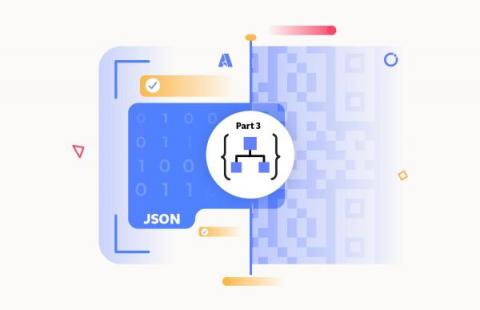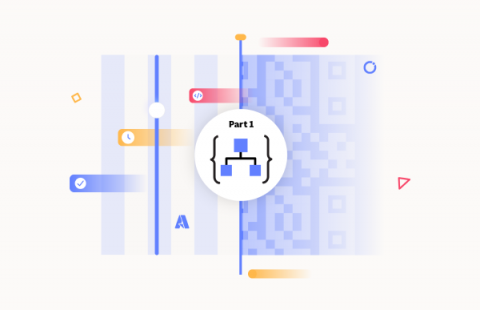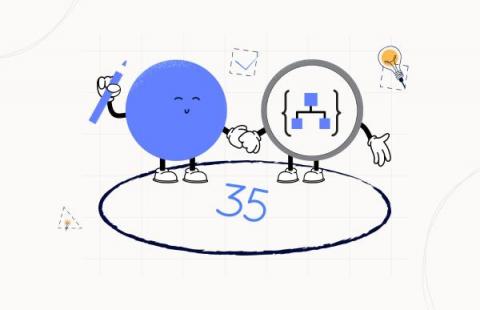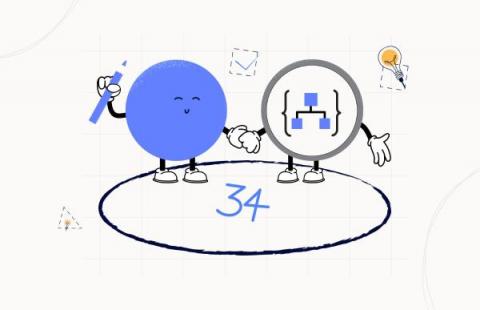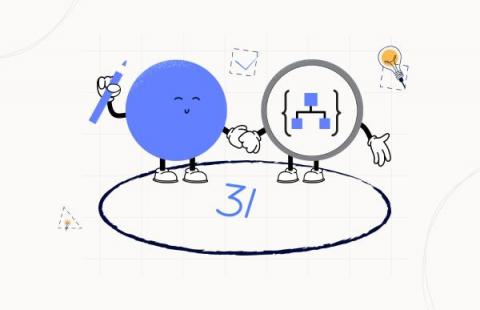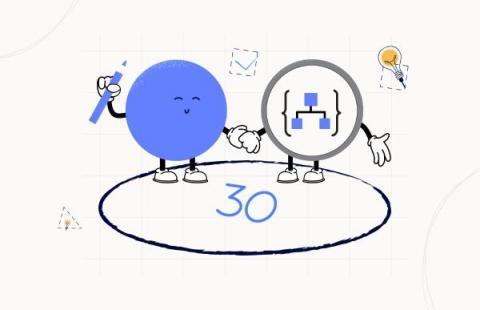Azure Logic App Standard Monitoring on key metrics
Azure Logic Apps have revolutionized how organizations automate their workflows and integrate various applications and services. They provide a robust and scalable platform for designing, orchestrating, and automating business processes and workflows. With Azure Logic Apps, organizations can harness the full potential of integration and achieve unparalleled efficiency in their operations.