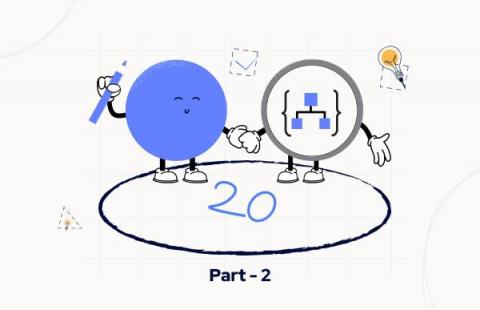10 Ways to Optimize your Azure cost
In modern times, building and publishing an application has become very easy with Cloud-based deployment. Users don’t need to worry about infrastructure-related challenges like availability, reliability, scalability, etc. The cloud providers are responsible for keeping the deployment flow simple and intact. Providing many advantages and coherence, the high cost incurred for such benefits is the downside.