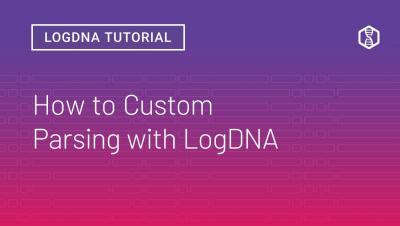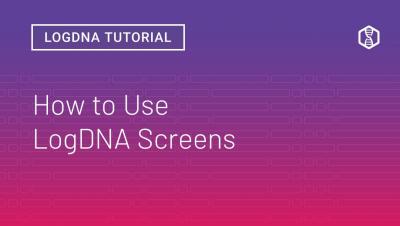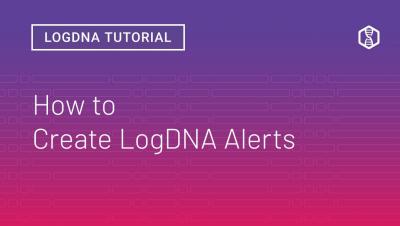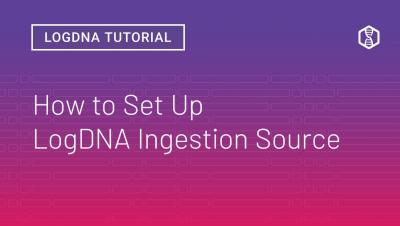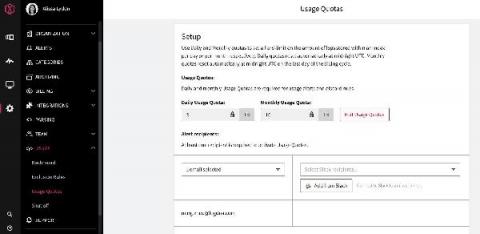Operations | Monitoring | ITSM | DevOps | Cloud
March 2021
Tutorial | How to use LogDNA Screens
Tutorial | How to create LogDNA Alerts
Tutorial | How to Set Up LogDNA Ingestion Source
Control Your Logging Spend With Usage Quotas
We built LogDNA around the idea that developers are more productive when they have access to all of the logs they need, when they need them. However, we also know that log management can get expensive fast. And, for anyone who owns the budget for developer tools, logs can be an unpredictable line item as you try to determine your monthly, quarterly or even annual spend.
The Cost of Racing Toward Success
LogDNA recently celebrated 5 years since our launch in Y Combinator and during this half-a-decade we’ve learned several lessons about balancing cost and scalability. As a founder, here are the top 3 things I wish someone had told me as we were racing towards success. The appeal of building a cloud-native application for a startup is a no brainer—it’s agile, scalable, and can be managed by a distributed team. Not to mention, it’s the cheapest way to get off the ground.