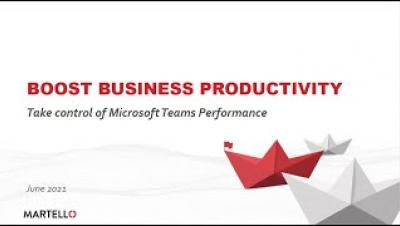Operations | Monitoring | ITSM | DevOps | Cloud
June 2021
Establishing & Monitoring Your Microsoft Teams
To maintain effective Microsoft Teams performance, you must first understand two things: the metrics that define an optimal Microsoft Teams performance and where your Teams performance currently ranks against those metrics. By establishing a Microsoft Teams service quality baseline for your business, you can determine what is normal in terms of performance, and what isn’t. More importantly, you can identify where and when your focus should be to improve the overall user experience.
Boost Business Productivity
It’s one thing to be using Microsoft Teams. It’s entirely different to have your users running Teams efficiently. From dropped calls to lags in response time to jittery video connections – Teams isn’t without its daily problems. And yet, you’re being held responsible to not just make sure Teams is up and running but to also improve the quality of the user experience and overall business productivity.
How Monitoring Microsoft Teams Service Quality
The effects of remote work go beyond an employee trying to remain productive and stay connected to their team. The organization’s IT team must deal with a host of challenges that stem from trying to keep everyone effectively connected to a network when there are things such as different internet service providers and routing paths to contend with. Another challenge faced by IT is the influx of ‘poor call quality issues because of the varying internet connections, equipment setups, etc.
How Martello Helps Managed Service Providers
It’s no secret that the modern era in which we live and work must fulfill an ever-increasing demand for digital transformation, especially when it comes to business. Microsoft Teams’ growth over the past year has been exponential, and while many companies rely on Microsoft 365 for their business continuity, very few of them have the tools to manage and support these services internally.