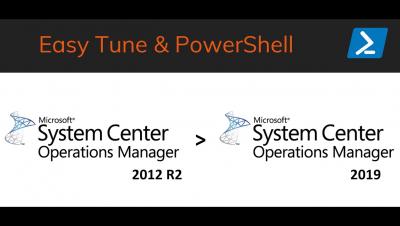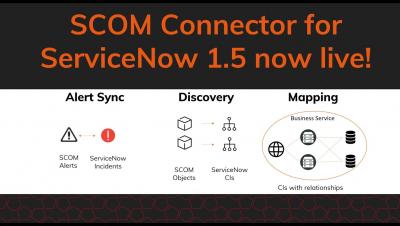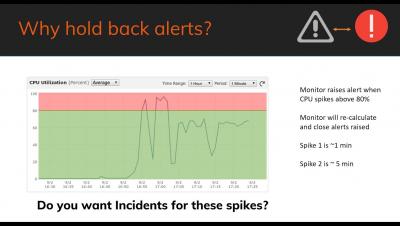Operations | Monitoring | ITSM | DevOps | Cloud
April 2020
Post SCOM Alerts to a REST endpoint
I wrote a quick script the other day to pull some SCOM Alert data for testing and thought I’d share a summarized version for anyone looking for easy options to extract their SCOM data. The below sample script pulls all of the SCOM Alerts from your Management Group and pushes them via REST to a specified endpoint. Using the Operations Manager module makes this pretty quick and painless. I’ve called out a couple of easy tweaks you can make below to the script itself.
Do yesterday's tools still work for your business today?
The world of work has had to quickly adapt to the new rules of society. Now more than ever traditional businesses are having to look beyond their immediate goals of sales and revenue and put society at the heart of their business operations. Government legislation on COVID-19 means as many people as possible must work remotely to protect staff, customers and the community.
Want to be able to work even faster and smarter? Download Discovery 1.5, live today!
Our ServiceNow Discovery Connector extends your ServiceNow discovery sources into SCOM, allowing you to leverage the rich management pack discoveries and wide SCOM agent deployment to populate your CMDB with everything from servers and devices to databases, clusters, and services. All with no extra agents, so you are up and running in minutes not months! Our latest version also brings with it some new features.
We've just launched Alert Sync 1.5 and it's even more functionally fantastic than before!
So, what shiny new functionality have we added for you to enjoy? As well as all the great stuff Alert Sync did before, you can now benefit from even more features: Wait Rules allow an incoming SCOM alert to be held for a specified period of time; before being evaluated against Incident Creation rules. This is really useful for those incidences when a SCOM alert might open and close itself in quick succession (like a CPU usage threshold monitor).