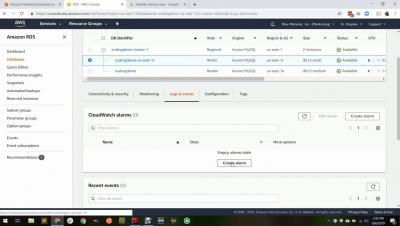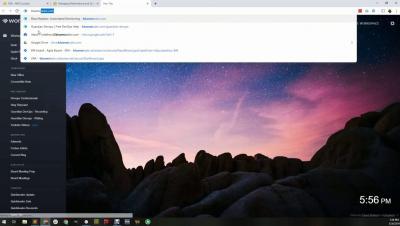Monitoring Amazon Classic Elastic Load Balancers with Blue Matador
AWS Elastic Load Balancing is one of the most widely used of Amazon’s cloud services. In many AWS stacks, an Elastic Load Balancer (ELB) will be involved in almost every single request that customers make to your application. Since they are critical to the health of your application, properly monitoring ELBs is a top priority for most teams. In this blog post, we will go over how Blue Matador monitors Classic Elastic Load Balancers automatically and without configuration.