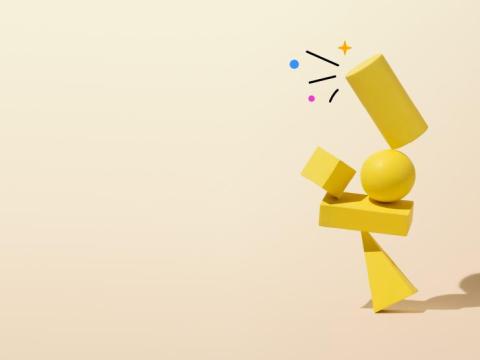Operations | Monitoring | ITSM | DevOps | Cloud
Platform.sh
Semper vigilans: how Platform.sh stays ahead of emerging cybersecurity threats (so you don't have to)
October is Cybersecurity Awareness month. So, we’ve asked Diogo Sousa, Platform.sh Security team manager to share how his team contributes to helping customers protect their websites and applications from external threats, 24x7.
How to host a multiple-application project on Platform.sh
We’re here to shed a little light on how you can host and configure your multi-app projects on Platform.sh with a step-by-step guide on how to set up a project on our platform. Enabling your team to focus more on creating incredible user experiences and less on multi-app infrastructure management. As well as a few multi-app development tips along the way. We’re going to look at this through the lens of a customer on the lookout for multi-application hosting with a few specific constraints.
What is a PaaS? A Definitive Guide
A platform as a service, or PaaS, is one of the three major cloud computing service models. In our opinion, it’s the only one that successfully delivers all benefits of the cloud to software developers, including control, cost-effectiveness, flexibility, and scalability. Of course, other as-a-service models are still useful. In fact, all three main cloud computing models offer different advantages to organizations.
Understanding App Hosting: Definition and Functionality
Developing apps takes a lot of blood, sweat, and tears. It can feel like a marathon that doesn’t even have the courtesy to end once you cross the finish line. From managing infrastructure to scaling, operations, and security (to name just a few things), it takes plenty of work to ensure that your cherished creation is loved by users and customers. App hosting takes much of this responsibility off your shoulders, and a solid Platform as a Service (PaaS) provider can go even further.
Custom domains now available on preview environments
You’re probably all very familiar with the URLs we currently generate automatically for your environments on Platform.sh by now. And while they are very useful, they’re not the most friendly-looking as, we build them using the following pattern: This approach is important because it ensures that our URLs are unique for all projects and their environments but it also makes them pretty long, overly complicated, and let’s face it—not the prettiest. But this is the case no more!
It's out of the Oven: Bun 1.0 support is here
Today Bun 1.0 is being announced—one of our friends in the ‘.sh’ tld—so it’s an absolute pleasure to share a small celebration and our first thoughts on this fully-baked runtime.
Help reduce resource consumption: Put your preview environments on pause
With Platform.sh, every Git branch maps to a preview environment which is an exact and isolated copy of your live application—including all data, services, and files. They are usually created to build new features, apply security patches, or upgrade dependencies in full isolation and before deploying to production. Although there is a catch—preview environments are often left idle waiting for someone to review and approve any changes made.
Monetizing FOSS: PaaS Solutions for Open-Source Software
In today’s software development panorama, there's a philosophy which really stands out and continues to influence the thought processes of numerous creative minds and progressive organisations: Free and Open Source Software (FOSS). FOSS is a champion of collaboration, absolute accessibility, and the freedom to alter, share, and build upon existing software devoid of any licensing impediments.
Next-gen Fastly web application firewall
Our Elite and Enterprise customers currently using the Fastly CDN can now strengthen the protection of their web applications against a variety of different cyberattacks with our next-gen Fastly web application firewall (Next-Gen WAF) feature. But what exactly is Next-Gen WAF?