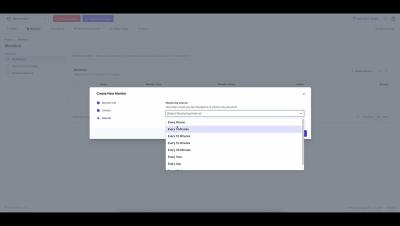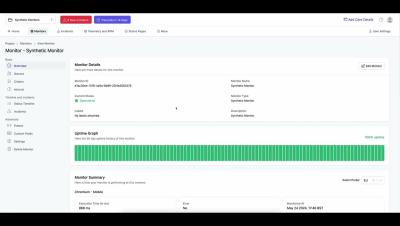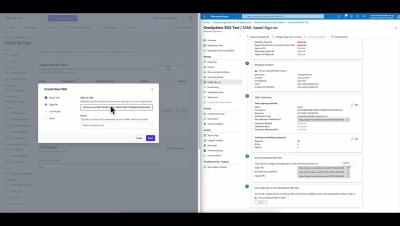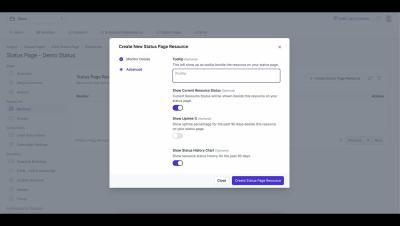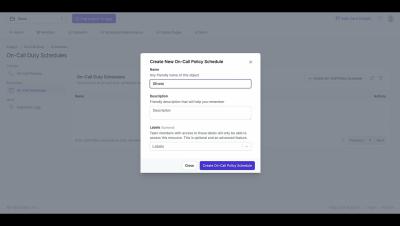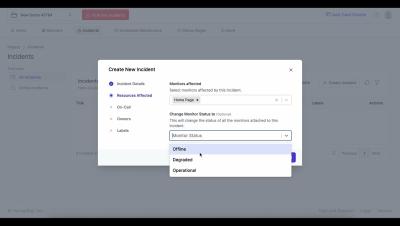How to use Monitor Secrets to store API Keys and Bearer Tokens with OneUptime?
Welcome to our latest tutorial on OneUptime! In this video, we'll be exploring how to use Monitor Secrets to securely store your API Keys and Bearer Tokens. **Monitor Secrets** is a feature of OneUptime that allows you to securely store sensitive information like API keys and Bearer Tokens. This ensures that your critical data is kept safe while still being readily accessible for your monitoring needs.