Monitoring vCenter High Availability
vCenter High Availability (vCenter HA) protects against vCenter Server application failures. Using automated failover from active to passive, vCenter HA supports high availability with minimal downtime.
A vCenter HA cluster consists of three vCenter Server Appliance instances. This is accomplished by cloning the first instance, initially used as the Active node, twice to a Passive node and a Witness node. Together, the three nodes provide an active-passive failover solution for vCenter administration.
When the vCenter HA configuration is complete, only the Active node has an active management interface (public IP). The three nodes communicate over a private vCenter HA network that is part of the configuration, with the Active node continuously replicating data to the Passive node.
General Idea
The NiCE VMware Management Pack monitoring of a vCenter HA environment can be done by using the vCenter HA management interface, namely its public IP. In case of a failover, the public IP is passed from the active to the passive node, providing all configured objects, hence allowing for constant monitoring.
Considerations
Due to SCOM infrastructure constraints, the number of VMs supported by the NiCE VMware Service is limited. The NiCE VMware Service installed on a single SCOM server supports up to 1024 VMs. Exceeding the maximum number of supported VMs will result in poor performance. However, the total number of monitored VMs may be increased with the help of several instances of the NiCE VMware Management Service on several SCOM servers.
Monitoring Large Environments
1.) ESXi hosts with less than 1024 VMs
The following example shows an environment having 3 ESXi hosts with less than 1024 VMs each, using one SCOM server.
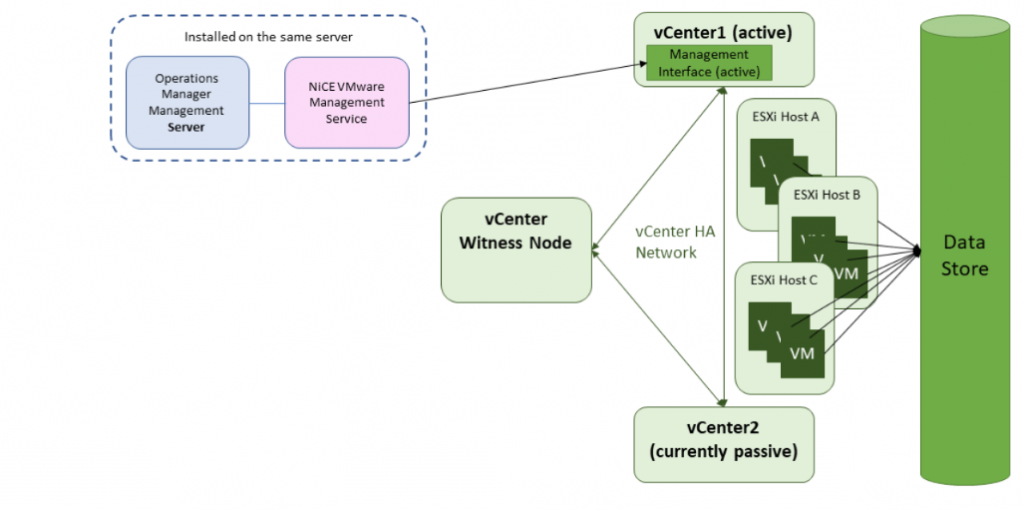
2.) ESXi hosts with more than 1024 VMs
If your environment includes several ESXi Hosts with a total of VMs more than 1024, it is recommended to use several SCOM servers to ensure better performance.
Use 3 SCOM servers and install the NiCE VMware Management Service on each.
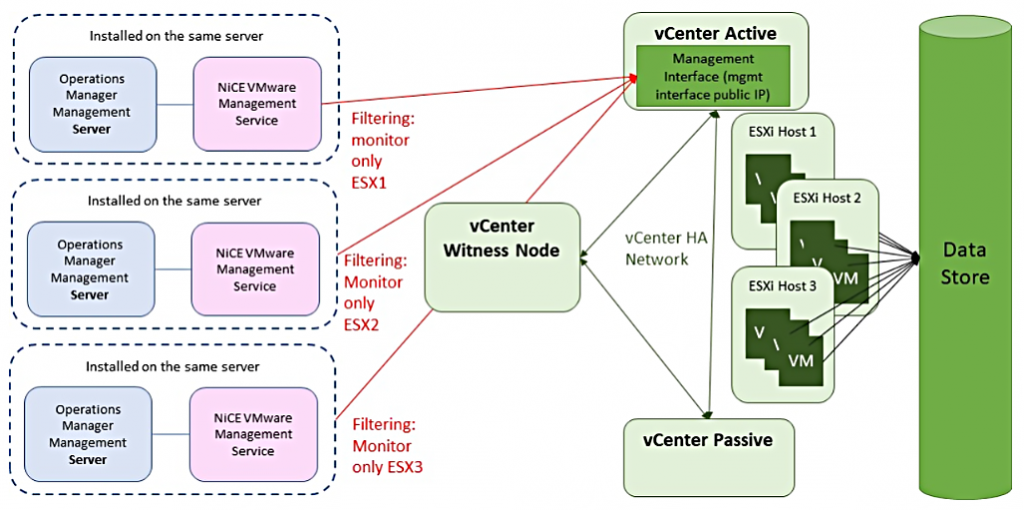
Configure Filtering in the NiCE VMware Management Service to have:
a. SCOM server 1 monitors only ESXi Host 1
b. SCOM server 2 monitors only ESXi Host 2
c. SCOM server 3 monitors only ESXi Host 3
Ensure critical virtual machines are always available
Even in case of host failures and other disruptions
Monitoring VMware vCenter high availability (HA) ensures critical virtual machines are always available in case of a host failure or other disruption.
-
Improved Uptime
By monitoring vCenter HA, administrators can identify and resolve issues that could impact the availability of virtual machines, helping to prevent downtime and ensure that business-critical applications are always available. -
Increased Efficiency
By automating the process of monitoring and responding to issues with vCenter HA, administrators can save time and effort, allowing them to focus on other tasks and activities. -
Enhanced Security
By monitoring vCenter HA, administrators can identify and address security vulnerabilities that could impact the availability of virtual machines, helping to protect against cyber threats and other security risks. -
Improved Performance
By monitoring vCenter HA, administrators can identify and resolve performance issues that could impact the performance of virtual machines, helping to ensure that they are running at optimal levels. -
Cost Savings
By reducing downtime and improving the efficiency and performance of virtual machines, monitoring vCenter HA can help organizations save money on IT costs and improve the overall ROI of their virtual infrastructure.

