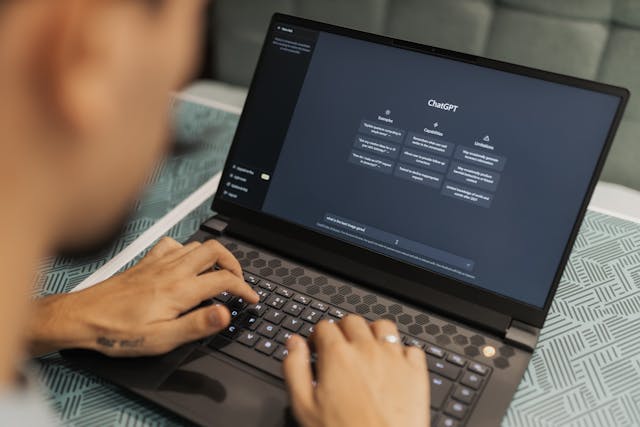How to Integrate ChatGPT Into Your App
Artificial intelligence has revolutionized the way we interact with technology, and tools like ChatGPT have taken user engagement to the next level. Developed by OpenAI, ChatGPT is a language model capable of generating human-like text responses, making it ideal for chatbots, virtual assistants, content creation, and more.
If you're looking to integrate ChatGPT into your app, this guide provides a comprehensive overview of the process, from understanding its capabilities to best practices for implementation.
What is ChatGPT?
ChatGPT is a conversational AI model designed to understand and generate natural language. It’s powered by OpenAI’s GPT (Generative Pre-trained Transformer) technology and has been widely adopted for applications that require intelligent and context-aware text responses.
Key Features of ChatGPT
- Conversational Understanding: Interprets user queries with high accuracy.
- Versatile Applications: Supports a wide range of use cases, from customer support to gaming.
- Human-Like Responses: Produces text that mimics natural human conversation.
- Customizable: Can be fine-tuned or adapted to specific industries or tasks.
Benefits of Integrating ChatGPT Into Your App
Integrating ChatGPT into your application offers numerous advantages:
1. Enhanced User Engagement
ChatGPT provides meaningful and contextually relevant interactions, keeping users engaged and satisfied.
2. Automation and Efficiency
Reduce operational costs by automating repetitive tasks like answering FAQs, booking appointments, or processing basic customer service queries.
3. Scalability
Handle thousands of interactions simultaneously, ensuring consistent performance even as user demand increases.
4. Personalization
ChatGPT can tailor responses based on user data, creating a more personalized experience.
5. Versatility
From e-commerce and healthcare to education and entertainment, ChatGPT can adapt to a variety of industries and use cases.
Steps to Integrate ChatGPT Into Your App
1. Define the Use Case
Before diving into integration, identify the specific purpose ChatGPT will serve in your app. Common use cases include:
- Customer support chatbots.
- Virtual assistants.
- Content generation tools.
- E-learning platforms.
- Recommendation engines.
2. Choose the Right API
OpenAI provides APIs that allow developers to access ChatGPT’s capabilities. Evaluate the API’s features, pricing, and scalability to ensure it aligns with your app’s requirements.
3. Set Up an OpenAI Account
To access the ChatGPT API, you’ll need an OpenAI account. Visit the OpenAI website to sign up and obtain an API key.
4. Design the User Interface
Create an intuitive interface within your app for users to interact with ChatGPT. Consider:
- Text Input Fields: For user queries.
- Response Display Area: To showcase ChatGPT’s replies.
- Customizable Prompts: Predefined prompts for specific use cases like booking or troubleshooting.
5. Connect Your App to the API
Establish a connection between your app and the ChatGPT API. This involves:
- Sending user queries to the API.
- Receiving and displaying ChatGPT’s responses in the app.
- Handling errors and maintaining a seamless user experience.
6. Implement Business Logic
Define rules and workflows that guide how ChatGPT interacts with users. For example:
- Route complex queries to a human agent if ChatGPT cannot resolve them.
- Restrict ChatGPT’s functionality to specific domains or topics.
- Use contextual data to improve response relevance.
7. Test and Optimize
Thorough testing is essential to ensure the integration works as intended. Focus on:
- Accuracy of ChatGPT’s responses.
- Speed and reliability of the API connection.
- User satisfaction with the overall experience.
Iterate based on feedback to fine-tune the system.
8. Monitor and Maintain
Once live, continuously monitor ChatGPT’s performance. Use analytics tools to track metrics like:
- Response accuracy.
- Average query resolution time.
- User engagement rates.
Regularly update the integration to leverage improvements in OpenAI’s technology or address emerging user needs.
Best Practices for Integrating ChatGPT
1. Set Clear Boundaries
Clearly define what ChatGPT can and cannot do in your app. For instance, limit its scope to customer support queries to avoid off-topic interactions.
2. Ensure Data Privacy
Protect user data by adhering to data protection regulations like GDPR or CCPA. Avoid sharing sensitive information with the API unnecessarily.
3. Optimize Prompt Design
Well-designed prompts help guide ChatGPT’s behavior and improve response quality. Experiment with different prompt structures to find what works best.
4. Combine With Other Tools
Enhance ChatGPT’s capabilities by integrating it with other technologies like CRM systems, analytics platforms, or third-party APIs.
5. Include a Feedback Mechanism
Allow users to rate responses or provide feedback, helping you refine the system over time.
Applications of ChatGPT Integration
1. Customer Support
ChatGPT can handle common queries, resolve issues, and provide 24/7 support, reducing the workload on human agents.
2. E-Commerce
Personalize shopping experiences by assisting users with product recommendations, order tracking, or returns.
3. Healthcare
ChatGPT can act as a virtual health assistant, offering preliminary advice, scheduling appointments, or reminding patients about medications.
4. Education
E-learning platforms can use ChatGPT to create interactive learning experiences, answer questions, or generate quizzes.
5. Entertainment
Gaming apps can leverage ChatGPT to create dynamic NPC (non-player character) dialogues or offer personalized storylines.
Challenges and How to Overcome Them
1. Response Quality
While ChatGPT is highly accurate, it may occasionally produce irrelevant or incorrect responses.
Solution: Continuously refine prompts and monitor response data to improve accuracy.
2. Handling Sensitive Topics
ChatGPT might inadvertently address sensitive or inappropriate topics.
Solution: Use moderation filters and implement rules to restrict specific topics.
3. API Costs
Frequent API calls can result in high costs, especially for apps with large user bases.
Solution: Optimize API usage by caching frequent responses or limiting the number of calls per session.
4. User Trust
Users may hesitate to trust AI-generated responses.
Solution: Clearly communicate ChatGPT’s capabilities and limitations to manage user expectations.
Future Trends in ChatGPT Integration
As AI technology evolves, ChatGPT is poised to play an even more significant role in app development. Emerging trends include:
1. Advanced Personalization
AI will leverage user data to deliver hyper-personalized interactions, improving relevance and engagement.
2. Multilingual Support
Future iterations of ChatGPT are likely to offer improved support for multiple languages, enabling global reach.
3. Voice Integration
Voice-enabled ChatGPT applications will make interactions more natural and accessible.
4. Industry-Specific Models
Custom-trained versions of ChatGPT tailored for specific industries like healthcare, finance, or education will become increasingly common.
Conclusion
Integrating ChatGPT into your app is a game-changing move that enhances user engagement, streamlines processes, and unlocks new possibilities for innovation. By following the steps outlined in this guide and adhering to best practices, you can create an intuitive, powerful solution tailored to your app’s unique needs.
Whether it’s for customer support, e-commerce, education, or beyond, ChatGPT offers a flexible and scalable tool that can elevate your app to the next level. Start exploring its potential today and transform how your users interact with technology!