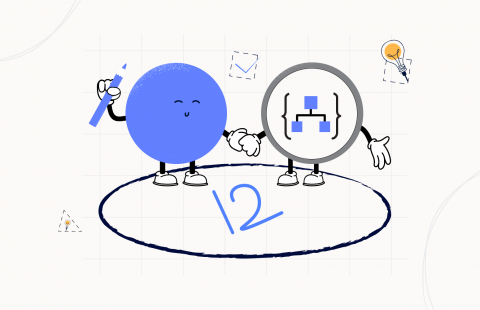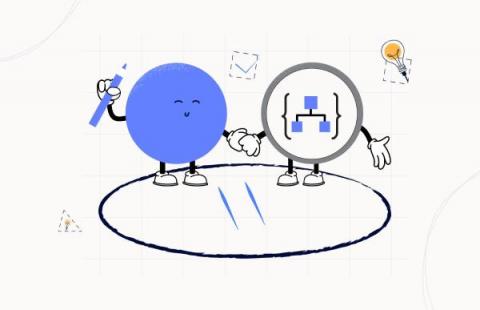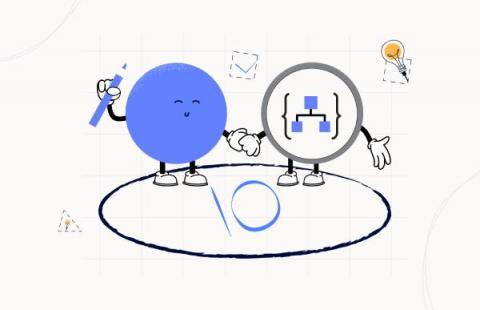How to remote debug an HTTP trigger Azure Functions in Visual Studio 2022
Sometimes it may not be easy to debug Azure Functions deployed on Azure since we cannot do inline debug through the Azure Portal. An option for us is to write information to the Logs console in key parts of our code to get insights into what’s happening inside our Function. We can do that using the following sentence: Another option, especially if we are developing our Azure Functions inside Visual Studio, is to run the Function locally.