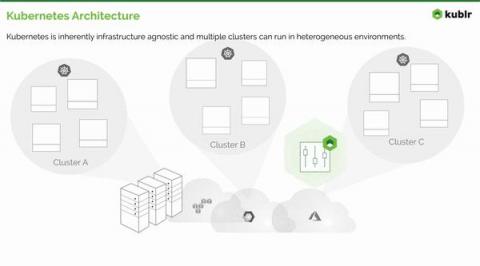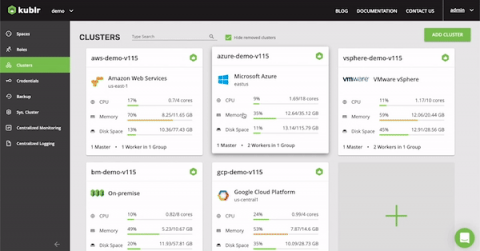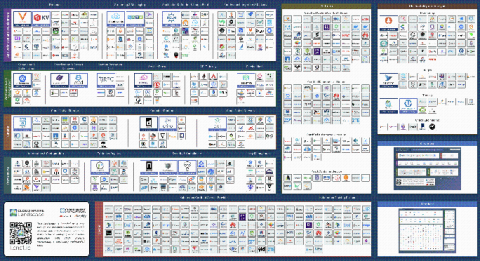Reliable, Self-Healing Kubernetes Explained
One of the great benefits of Kubernetes is its self-healing ability. If a containerized app or an application component goes down, Kubernetes will instantly redeploy it, matching the so-called desired state. But what if a Kubernetes component or a node goes down? Kubernetes doesn’t monitor itself nor does it have access to your infrastructure. And, guess what.