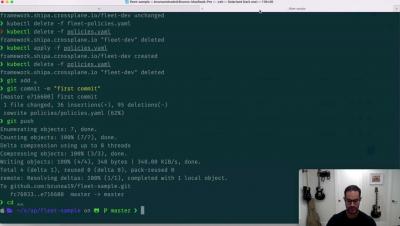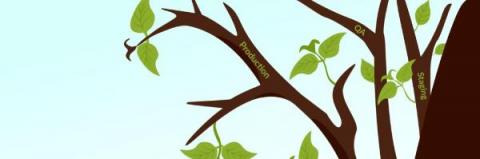Operations | Monitoring | ITSM | DevOps | Cloud
GitOps
The latest News and Information on GitOps and related technologies.
Getting Started With GitOps and Argo CD
Today we are going to explore getting started using Argo CD. This post is going to assume you know a bit about containers, and that you already have an empty cluster in place (or know how to create one). If any of this is unfamiliar, head over to Understanding the Basics to get a bit of practice. Before we get started, let’s talk about GitOps.
Using GitOps, Multiple Argo Instances, and Environments with Argo CD at Scale
As open-source software evolves and grows, it’s important that organizations, both large and small, can scale to keep up with their end user’s needs. At Codefresh, we are announcing a new release of our platform, Codefresh Software Delivery Platform, powered by Argo (CSDP) which delivers a scalable deployment management platform with Argo. Some of the major new features include the following support: These are some of the major new features in Codefresh’s new platform.
Using Codefresh Workflows for GitOps deployments
One of the major components of the Codefresh Software Delivery Platform is the Workflows capability that allows you to define any kind of software process for creating artifacts, running unit tests, running security scans, and all other actions that are typically used in Continuous Integration (CI). At first glance, Codefresh Workflows might look like the typical pipelines that you would find in any popular CI product but if you look under the hood you will realize looks can be deceiving.
GitOps application policies with ArgoCD and Crossplane
Argo CD 101 and Setup for Shipa
There is a lot of the art of the possible between the GitOps Engine, Argo CD, and the Application-as-Code platform, Shipa. In a recent blog post, we outlined the power of a one-line developer experience. Though if you are unfamiliar with ArgoCD, here is a guide to get you started with Argo CD and leveraging Shipa for your first deployment.
Using GitOps for Infrastructure and Applications with Crossplane & Argo CD
Get GitOps Certified with Argo
Codefresh has recently launched a new certification program that offers organizations and the open-source community a fast track to learning GitOps and how you can apply it to new and existing applications and infrastructure. These certificates can be earned through 3 courses and a final exam.
Integrating GitOps with DevOps: implementing the best of both
GitOps has become a buzzword. Developers love it, because it folds DevOps into Git, a frequently used and familiar tool. Using one tool to manage multiple DevOps activities sounds fantastic, and it can be helpful for many. The truth is GitOps has limits. In this article, we explore DevOps and GitOps, compare their similarities and differences, and examine how their principles can work together to support your software development goals.
Stop Using Branches for Deploying to Different GitOps Environments
In our big guide for GitOps problems, we briefly explained (see points 3 and 4) how the current crop of GitOps tools don’t really cover the case of promotion between different environments or how even to model multi-cluster setups. The question of “How do I promote a release to the next environment?” is becoming increasingly popular among organizations that want to adopt GitOps.