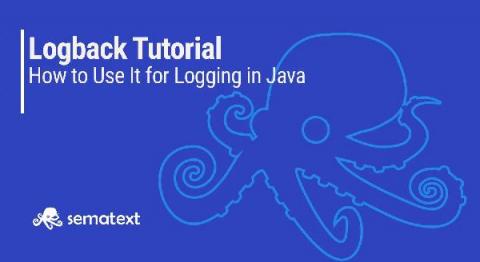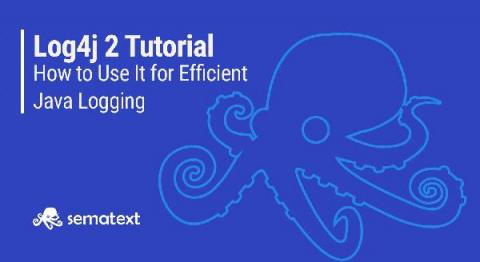Logback Configuration Example: Tutorial on How to Use It for Logging in Java
Troubleshooting issues in your applications can be a complicated task requiring visibility into various components. In the worst-case scenario, to understand what is happening and why it is happening you will need metrics, logs, and traces combined together. Having that information will give you the possibility to slice and dice the data and get to the root cause efficiently. In this article, we will focus on logs and how to configure logging for your Java applications.