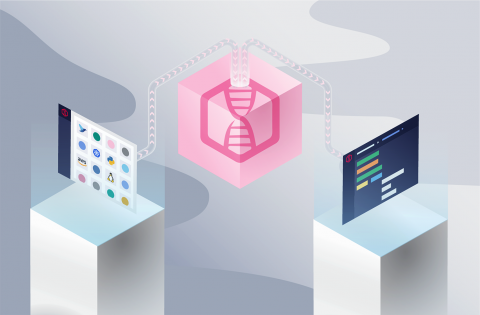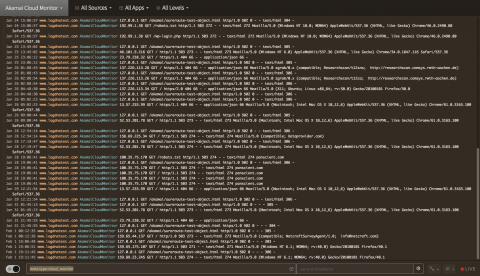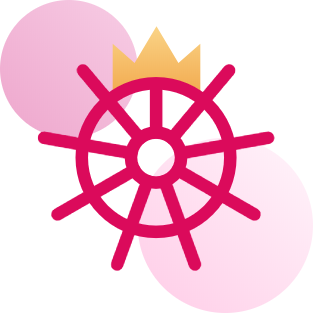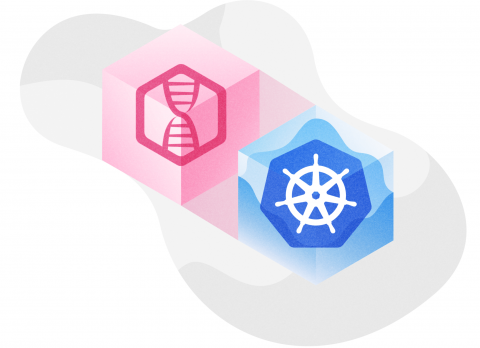Guide: How to use LogDNA Views to Manage Logs Effectively
Views may seem straightforward at first, but they hide a lot of power. On a very basic level, a view is a shortcut to a specific search query or filter. You can use views to display only a subset of logs, create alerts and graphs, export specific events, and even embed your log event feed on another website. In this post, we’ll present several tips and tricks for making the most out of views.