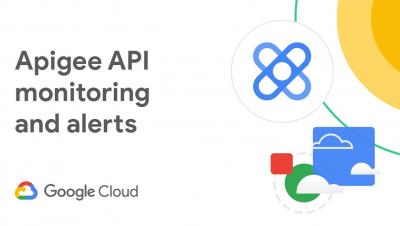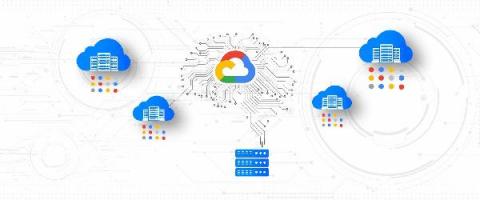Operations | Monitoring | ITSM | DevOps | Cloud
August 2021
Understand your services with Cloud Logging
Cloud Key Management in a minute
Zero effort performance insights for popular serverless offerings
Inevitably, in the lifetime of a service or application, developers, DevOps, and SREs will need to investigate the cause of latency. Usually you will start by determining whether it is the application or the underlying infrastructure causing the latency. You have to look for signals that indicate the performance of those resources when the issue occured.
Use Process Metrics for troubleshooting and resource attribution
When you are experiencing an issue with your application or service, having deep visibility into both the infrastructure and the software powering your apps and services is critical. Most monitoring services provide insights at the Virtual Machine (VM) level, but few go further. To get a full picture of the state of your application or service, you need to know what processes are running on your infrastructure.
Google Cloud's 23 regions for logging, Private Service Connect & more!
Verify GKE Service Availability with new dedicated uptime checks
Keeping the experience of your end user in mind is important when developing applications. Observability tools help your team measure important performance indicators that are important to your users, like uptime. It’s generally a good practice to measure your service internally via metrics and logs which can give you indications of uptime, but an external signal is very useful as well, wherever feasible.
Monitor and troubleshoot your VMs in context for faster resolution
Troubleshooting production issues with virtual machines (VMs) can be complex and often requires correlating multiple data points and signals across infrastructure and application metrics, as well as raw logs. When your end users are experiencing latency, downtime, or errors, switching between different tools and UIs to perform a root cause analysis can slow your developers down.
Distributed tracing with OpenTelemetry and Cloud Trace
Google Cloud Asset Inventory 101
Troubleshoot GKE apps faster with monitoring data in Cloud Logging
When you’re troubleshooting an application on Google Kubernetes Engine (GKE), the more context that you have on the issue, the faster you can resolve it. For example, did the pod exceed it’s memory allocation? Was there a permissions error reserving the storage volume? Did a rogue regex in the app pin the CPU? All of these questions require developers and operators to build a lot of troubleshooting context.
Use log buckets for data governance, now supported in 23 regions
Logs are an essential part of troubleshooting applications and services. However, ensuring your developers, DevOps, ITOps, and SRE teams have access to the logs they need, while accounting for operational tasks such as scaling up, access control, updates, and keeping your data compliant, can be challenging. To help you offload these operational tasks associated with running your own logging stack, we offer Cloud Logging.
Monitoring for app right-sizing in GKE
Debugging Cloud Functions
Monitoring for efficient cluster binpacking in GKE
New histogram features in Cloud Logging to troubleshoot faster
Visualizing trends in your logs is critical when troubleshooting an issue with your application. Using the histogram in Logs Explorer, you can quickly visualize log volumes over time to help spot anomalies, detect when errors started and see a breakdown of log volumes. But static visualizations are not as helpful as having more options for customization during your investigations.