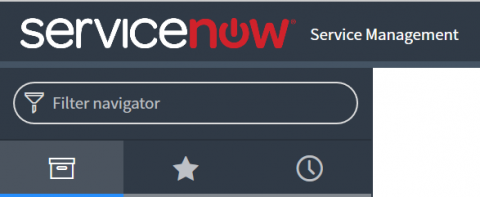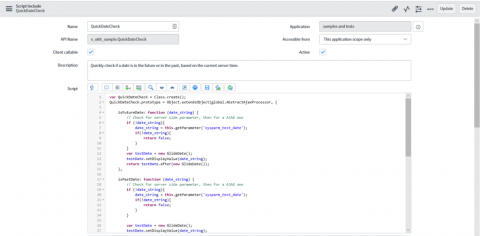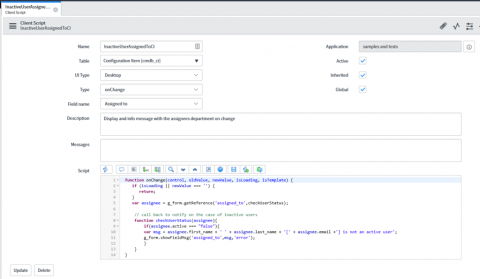Announcing Self Maintenance MP 3.0
Self Maintenance MP? isnt that Tao Yang’s management pack? you are along the right lines.. As Tao moves onto Azure he has handed the Self Maintenance MP to us to ensure it gets the love and attention deserves, and what better way to do that than with a new release! – its an awesome pack Good news for SCOM admins everywhere.