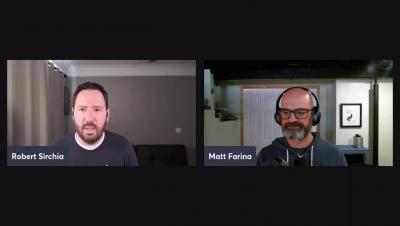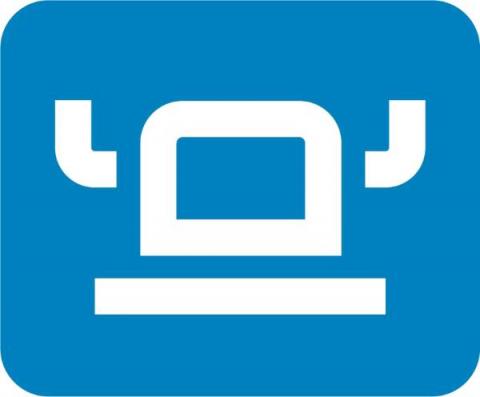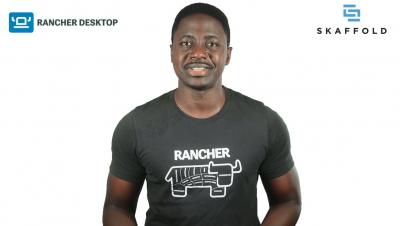Operations | Monitoring | ITSM | DevOps | Cloud
January 2022
Global Online Meetup - January 2022 - SUSE's Cloud Native Security Roadmap 2022
Rancher Desktop 1.0.0 Has Arrived
We are happy to announce the 1.0.0 release of Rancher Desktop. This release has been months in the making since development on Rancher Desktop began. After starting small and learning what users needed, we were able to adjust its path and develop the features needed for a 1.0.0 stable community release. But wait – what is Rancher Desktop again? It’s an open source app for desktop Kubernetes and container management on Mac, Windows and Linux.
Harvester Global Online Meetup 2022
My First Impressions with SUSE Rancher Kubernetes Projects
I recently started working at SUSE. Before joining SUSE, my Kubernetes experience included vanilla Kubernetes, AKS and EKS but mostly OpenShift and Red Hat Advanced Cluster Management. I worked in technical pre-sales, so I knew about Rancher, K3s and RKE and their key features but I never spent time with them. When I joined SUSE, I started testing Rancher, Rancher Desktop, K3s, k3d and RKE2 and I had a great time with them. First things first, I will
Announcing lockc: Improving Container Security
The lockc project provides mandatory access controls (MAC) for container workloads. Its goal is to improve the current state of container/host isolation. The lockc team believes that container engines and runtimes do not provide enough isolation from the host, which I describe later in the “Why do we need it?” Section. In this blog post, I’ll provide an introduction to lockc, discuss why you need it and show you how to try it out for yourself.
Using Rancher Desktop and Skaffold for Kubernetes Development Workflows
What is the CNCF
Path To Rancher Desktop 1.0.0
Rancher Desktop has been in development for just over a year with the open question: when do we have a 1.0.0 stable release? Along the way the scope has expanded, it was ported to run in more places and the development team has grown. All of this happened as we worked out if Rancher Desktop would be useful for people, what features people want to use and what are good ways to build it. We are finally ready to answer that 1.0.0 question.