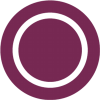How to Install OpenStack in five simple steps | OpenStack tutorial for beginners | Ubuntu LTS
In this video you will learn how to Install OpenStack in five simple steps.
Looking for an easy OpenStack installation tutorial for beginners?
Break the ice with OpenStack today by watching this video.
You will only need one physical or virtual machine with:
1) The latest Ubuntu LTS installed,
2) Static IP address assigned to its primary network interface,
3) OpenSSH server installed and configured,
4) 4+ core amd64 CPU,
5) 16 GB of RAM,
6) 50 GB of storage.
Get OpenStack up and running in under an hour by running five simple commands:
$ sudo snap install openstack
$ sunbeam prepare-node-script | bash -x && newgrp snap_daemon
$ sunbeam cluster bootstrap --accept-defaults
$ sunbeam configure --accept-defaults --openrc demo-openrc
$ sunbeam launch ubuntu -n test
Additional resources:
MicroStack website: https://microstack.run
Sunbeam documentation: https://microstack.run/docs
OpenStack tutorials for beginners: https://ubuntu.com/openstack/tutorials
OpenStack cheat sheet: https://ubuntu.com/openstack/openstack-cheat-sheet
Report a bug in Sunbeam: https://bugs.launchpad.net/snap-openstack/+filebug
Get community help: https://discourse.charmhub.io/tag/microstack
Purchase commercial support: https://ubuntu.com/pro
Want to learn more about OpenStack, download our OpenStack for Beginners ebook: https://ubuntu.com/engage/openstack-ebook-beginners
Subscribe to our YouTube: https://bit.ly/3Sp6PKY
And follow our social accounts
LinkedIn:
https://bit.ly/3Jw6jGN
Twitter:
https://bit.ly/3OXSIJE
Facebook:
https://bit.ly/3Q15Yyn
Instagram:
https://bit.ly/3vE7Kxk
For more information visit https://www.ubuntu.com and https://www.canonical.com
#openstack #cloudcomputing #linux