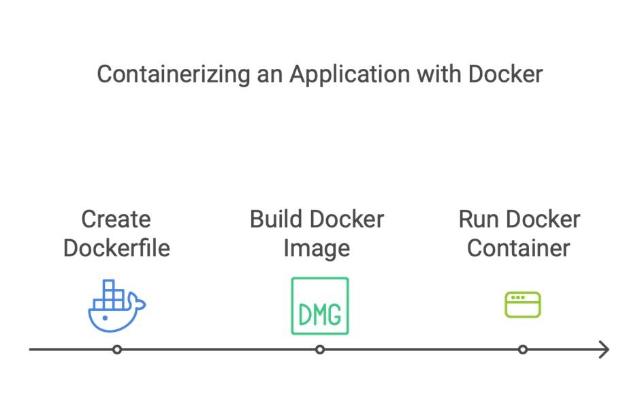How to design apps with Docker containers?
Do you want to streamline your app development process to make it efficient, scalable, and reliable? Building and deploying applications without the right tools quickly becomes complex and resource-intensive.
Docker containers address these challenges by providing effective solutions. The 2023 Stack Overflow Developer Survey reveals that 42% of developers rely on Docker, demonstrating its pivotal role in modern workflows. Similarly, Datadog states that over 25% of organizations use Docker in production, which underscores its widespread adoption.
This guide introduces the foundational concepts of Docker, investigates containerization techniques, and presents practical strategies for deployment. Whether you belong to a startup or run a small business, these methods help you scale operations and establish a strong foundation for success.
What are the key benefits of Docker for your apps?
Developers often encounter problems like dependency conflicts, mismatched environments, and challenges with scaling and application deployment. These issues lead to failed deployments, wasted resources, and slower development cycles.
Docker solves these problems by packaging applications into portable units that run seamlessly across different environments. For example, it removes the common "it works on my machine" issue by replicating production settings locally.
Many businesses rely on Docker to simplify backend workflows, handle high traffic with scalable containers, and establish efficient CI/CD pipelines. It plays a significant role in backend development services, enabling teams to improve workflows, optimize resource management, and boost overall productivity.
What is Docker?
Docker is a platform that helps developers build, ship, and run applications more efficiently. It encapsulates applications into standardized units called containers, confirming they run consistently across different environments.
Unlike virtual machines, Docker containers are lightweight because they share the host operating system’s kernel. This design allows containers to consume fewer resources, start almost instantly, and provide a faster, more efficient solution for app development.
Docker includes all necessary components—such as code, libraries, and runtime environments — within a single unit to guarantee applications run reliably in any deployment environment. This efficiency has made Docker a cornerstone of modern development practices.
Advantages of Docker for application development
Docker solves common challenges in application development and helps developers work more efficiently.
- Maintains Consistency Between Development and Deployment
For a mobile app development company, using Docker can make a huge difference. It helps keep everything consistent across development and deployment, so your apps are tested in environments that closely match production. This reduces risks and speeds up delivery, making the whole process more efficient.
- Makes Application Scaling Easier and More Flexible
Scaling applications becomes simple with Docker. Teams deploy multiple containers to handle high traffic or separate application components to improve organization and performance. This approach is particularly effective for microservices architectures.
- Reduces Resource Usage
Docker containers share the host operating system’s kernel, which makes them lightweight and efficient compared to traditional virtual machines. This structure minimizes resource usage, accelerates startup times, and provides a cost-effective solution for high-performance applications.
- Improves Collaboration and Guarantees Portability
Teams can share Docker containers across development, testing, and production stages without encountering issues. These portable units run reliably on any system with Docker installed, which makes them suitable for distributed teams and diverse deployment environments.
Docker provides a solid framework to build, deploy, and scale applications successfully. Its lightweight and portable design has established it as a foundation for innovative application development.
How to set up your development environment with Docker
Creating a reliable development environment is necessary for building sturdy applications. Docker assures consistency across development, testing, and deployment environments. Here’s how to get started:
1. Install Docker on your system
Download Docker from its official website. Docker Desktop works for macOS and Windows, while Linux users can install the Docker Engine package. After you complete the installation, run the docker --version command in your terminal to confirm proper setup.
2. Define your application environment with a Dockerfile
Use a Dockerfile to specify the environment for your application. Begin with a base image (e.g., node:14 for Node.js or python:3.9 for Python), copy the required files, and declare all dependencies. This file guarantees your container includes everything necessary for smooth operation.
3. Configure multi-service applications with Docker Compose
If your application depends on additional services like databases, set up Docker Compose. Write a docker-compose.yml file to describe each service, including images, ports, and dependencies. This configuration helps you manage and run containers as a cohesive system.
4. Run tests locally to validate the environment
Start containers locally to confirm the environment mirrors production settings. Address any issues early to avoid disruptions during deployment.
By following these steps, you establish a reliable development environment that guarantees consistency and streamlines your workflow.
3 steps to containerize your application
The steps below will guide you through the process of containerizing your application with Docker to ensure reliable performance, seamless deployment, and effortless scalability.
Step 1: create a Dockerfile
The Dockerfile provides the instructions for your container. It defines how Docker builds and runs your application. Begin by choosing a base image that aligns with your tech stack, such as node:14 for Node.js or python:3.9 for Python. Add instructions to copy your application files, install dependencies, and set the start command for your app. A well-prepared Dockerfile assures the container includes all necessary components for smooth operation.
Step 2: build your Docker image
When the Dockerfile is complete you can convert your application into a Docker image. Open your terminal, move to your project directory, and execute:
docker build -t your-app-name .
Replace your-app-name with a descriptive name for your application. Docker will follow the instructions in your Dockerfile to create a portable image. Run the docker images command to confirm the image creation.
Step 3: run your Docker Container
After building the image, launch a container to test your application locally. Use this command:
docker run -p 8080:8080 your-app-name
This command maps the container’s port to your machine’s port and makes the app accessible locally. Test the containerized app to verify that it operates correctly.
If you completed these steps without issues, you should have a containerized application that establishes consistency and scalability across all environments
How to manage multi-container applications efficiently
Managing applications with multiple containers can be complex, especially when you need to integrate services like backends, databases, and caching systems. In order to simplify this process, you should use Docker Compose to manage multiple containers as a unified application. This tool proves especially useful for teams working on scalable applications or microservices architectures.
Use Docker Compose for multi-container applications
Docker Compose orchestrates applications with multiple containers through a single configuration file. It enables developers to define each service—such as the app backend, database, and cache—within the docker-compose.yml file.
Define services in the configuration file
The docker-compose.yml file provides a blueprint for your application. For each service, specify its image, build instructions, ports, volumes, and dependencies. For example, you can define a web service that connects to a database in the same file. This structured approach simplifies updates, debugging, and scaling.
Establish networks for container communication
Proper communication between services is critical for many applications. Docker Compose automatically creates a network that allows containers to communicate securely and efficiently. Assigning service names enables containers to locate one another without relying on IP addresses, which simplifies configurations and reduces errors.
Thus, when teams use Docker Compose, they can achieve better management of complex applications, streamline workflows, and confirm consistent performance across various environments. Whether scaling microservices or running applications with multiple dependencies, Docker Compose provides a reliable and efficient solution.
Best practices for designing dockerized applications
There are several best practices that will help you to create Dockerized applications that deliver efficiency, security, and scalability. These suggestions guarantee you avoid common mistakes and unlock the full potential of Docker.
1. Structure your Dockerfiles efficiently
Arrange the Dockerfile to simplify maintenance and avoid errors. Use a lightweight base image, such as alpine for minimal dependencies or node:14 for Node.js applications, to reduce resource consumption. Place stable instructions, like defining environment variables, at the top and put frequently changing instructions, like file additions, at the bottom. This approach exploits Docker’s layer cache to speed up build times.
2. Optimize image sizes
You can reduce image sizes to accelerate builds and deployments. Delete unnecessary files and dependencies to optimize resources. Apply multi-stage builds to separate build-time requirements from runtime components. Check for inefficiencies, such as redundant layers or unused files, by using the docker history command.
3. Secure Docker containers
Improve container security by creating a non-root user for the application, which limits vulnerabilities. Choose trusted base images and update them frequently to incorporate security patches. Restrict container privileges by reducing network access and mounting only necessary volumes. These actions decrease attack surfaces and protect sensitive data.
By implementing these best practices, you confirm Dockerized applications remain efficient, secure, and ready to scale with future demands.
What are the steps to deploy Dockerized applications?
Deploying Dockerized applications requires a structured approach to guarantee stability, scalability, and reliability in production. Below are the steps for a seamless deployment process:
Step 1: test your Docker containers locally
Verify that all dependencies are present, services connect properly, and the application handles edge cases without errors by running containers on your local machine. Simulate high traffic or introduce faulty inputs to uncover potential issues. Testing at this stage resolves problems early and reduces the risk of deployment failures.
Step 2: configure the deployment environment
Set up a production-ready environment with proper support for Docker. Allocate sufficient resources, define environment variables, and guarantee network configurations align with production requirements. Tools like .env files can help maintain consistency between environments.
Step 3: push Docker images to a container registry
Store your Docker images in a registry like Docker Hub, Amazon ECR, or Google Container Registry. Use unique tags (e.g., v1.0.0) to differentiate versions. This allows production servers to pull the exact image version required for deployment, assuring consistency.
Step 4: set up orchestration with Kubernetes or Docker Swarm
Rely on orchestration tools like Kubernetes or Docker Swarm to manage applications with multiple containers. With these tools you can automate tasks such as scale adjustments, load distribution, and container restarts. Also you can use configuration files, such as deployment.yaml, to define services and replicas and simplify deployment.
Step 5: deploy containers to the production environment
Pull the tagged image from your registry and deploy it to production servers. Orchestration tools or docker run commands can help you start containers. Configure port mappings, resource limits, and volume mounts to assure optimal performance.
Step 6: monitor and maintain containers in production
Track container performance and resource usage after deployment. Use tools like Prometheus and Grafana to measure metrics such as CPU usage, memory consumption, and response times. Apply updates regularly to include security patches and address new issues.
Following these steps affirms your Dockerized applications are sturdy, reliable, and ready to scale.
Conclusion
Docker provides a powerful framework to deploy and manage applications with consistency across environments. It reduces errors, improves scalability, and increases efficiency, making it a key tool for modern development workflows.
Teams use Docker to achieve performance goals while maintaining scalable and reliable applications. With orchestration tools like Kubernetes and Docker Swarm, Docker simplifies complex deployments and supports effective collaboration within teams.
As the demand for scalable and efficient applications grows, adopting Docker and related tools positions your team for long-term success.