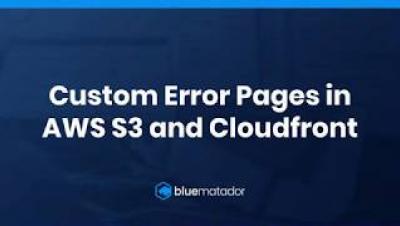How to Monitor AWS Elastic Beanstalk with CloudWatch
AWS Beanstalk allows you to spin up entire environments (EC2 instances, ELBs, etc.) to support an application without you having to configure the resources manually. However, since it’s a managed service, you have less visibility with traditional monitoring tools. As such, it becomes even more important to take advantage of the available monitoring tools in AWS. In this post, we’ll explain how to use CloudWatch to monitor Beanstalk and what is important to watch.