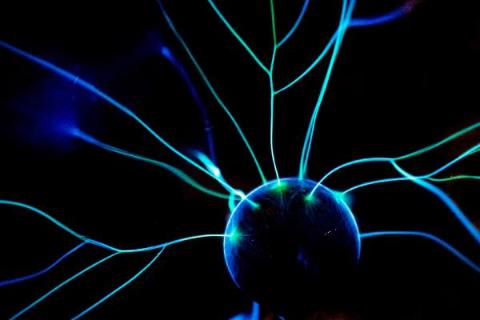Calculating a state over multiple services
These days many setups have a lot of redundancy and you may not want to send notifications during the night, just because one of multiple http servers has a problem. This blog post will show you how to setup a single service with a state combining multiple other services.