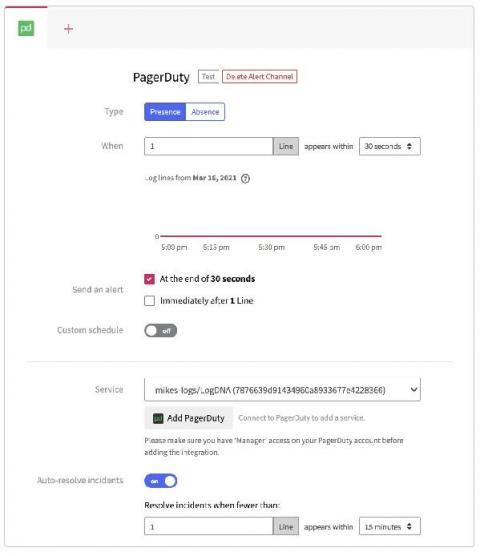Automate your LogDNA + PagerDuty Incident Workflow
LogDNA integrates with your PagerDuty instance to help trigger incidents based on log data coming in from your ingestion sources. This allows your teams to quickly understand when there are issues with your application, and where in the logs you can investigate to understand root cause. To help further accelerate your team’s ability to understand the state of your applications, we are introducing the ability to automatically resolve those PagerDuty Incidents directly from LogDNA.