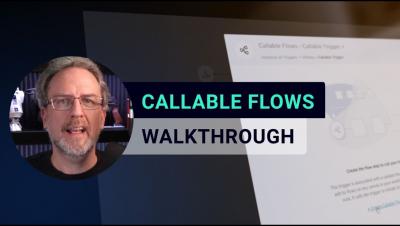Callable Flows - xMatters Support
In xMatters Flow Designer, you can use callable flows to initiate a major incident process in any workflow. Instead of including the same sequence of steps in each workflow, such as posting to a status page or opening a help desk ticket, you can build the sequence once as a separate workflow and then include that as a step in any of your workflows.