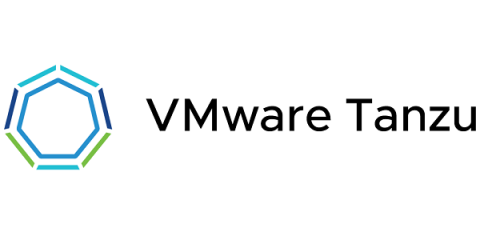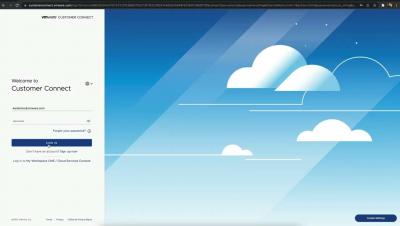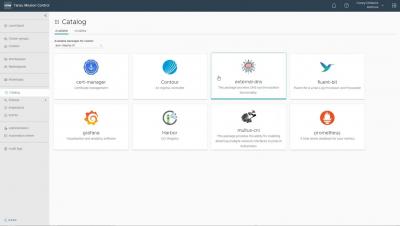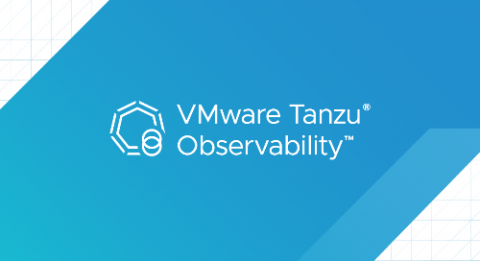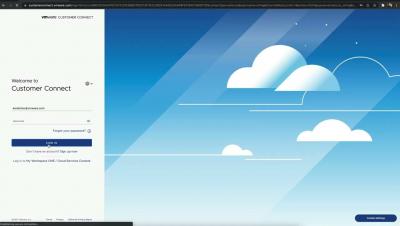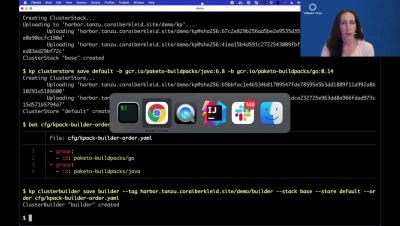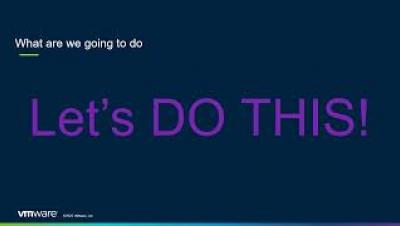What Does VMware Know about Developer Experience?
Ben Hale and Rita Manachi co-wrote this post. With the release of VMware Tanzu Application Platform, VMware is working to address a developer experience crisis that has been fueled by a rich and complex cloud native ecosystem and further complicated by the proliferation of hybrid and multi-cloud environments. There’s understandable skepticism about VMware knowing what makes for a good developer experience given its leadership in infrastructure.